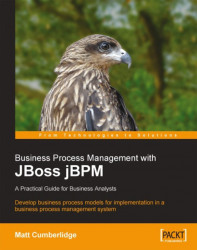With the process engine of our BPM system now in place, it's time to turn our attention to the user interface that our users will interact with, as they execute the process. We will make this available over the internet as a series of web screens that the user can use like a regular website: the jBPM project refers to this as the "web console". For the time being, we will build the web console on our local machine, where we'll be able to play around with it until we are happy.
In the next chapter, we'll see how we can deploy it on a server, so our proof-of-concept users can test the system properly.
The web console is a combination of task lists, which represent the queue of work that a user or a group of users has to do, and task forms, which are the screens where the user can actually complete the tasks that have been assigned to them. As we'll see later in the chapter, the jBPM web console also comes with some other handy utilities out of the box, although most of these...