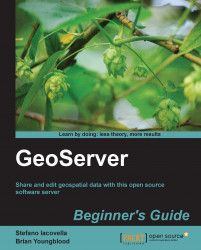You learned about the earth's shape and about projection. Coordinate systems use these concepts to build a frame of reference to place objects on the earth's surface. There are two types of coordinate systems: projected coordinate systems and geographic coordinate systems.
Geographic coordinate systems use latitude and longitude as angles measured from the earth's centre, as we saw previously. A geographic coordinate system is substantially defined by the ellipsoid used to model the earth, and the position of the ellipsoid positioned relatively to the centre of the earth (called datum).
A projected coordinate system is defined on a flat two-dimensional surface. A projected coordinate system is always based on a geographic coordinate system, hence it uses an ellipsoid and a datum. Besides, a projected corporate systems includes a projection method to project coordinates from the earth's spherical surface onto a two-dimensional Cartesian coordinate plane.
Although there are hundreds of different projections, you can limit your knowledge to some which are widely used.
Commonly knwn as UTM, this is not really a projection. It is a system based on Transverse Mercator projection. This projection uses a cylinder tangent to a meridian to unwarp the earth's surface. A maximum of 5° of distortion from the central meridian is acceptable. The UTM splits the world into a series of 6° of longitudinal wide zones. As you may guess, there are 60 zones numbered from Long. 180W towards the east. Please note that you can't have a map representing more than one UTM zone. Indeed, UTM is well suited for big-scale maps.

Web Mercator is a projection derived from Transverse Mercator. It maps ellipsoidal latitude and longitude coordinates onto a plane using spherical Mercator equations. This projection was popularized by Google in Google Maps and it is now widely used on online mapping systems. It stretches areas in a north-south direction and, unlike the Transverse Mercator, it is not conformal.

A spatial reference system identifier is a code to easily reference a spatial reference system (SRS). An SRS contains parameters about projection, ellipsoid, and datum. It can be defined using the OGC's well-known text (WKT) representation. The SRS for the geographic WGS84 reference system is as follows:
GEOGCS["WGS 84",
DATUM["WGS_1984",
SPHEROID["WGS 84",6378137,298.257223563,
AUTHORITY["EPSG","7030"]],
AUTHORITY["EPSG","6326"]],
PRIMEM["Greenwich",0,
AUTHORITY["EPSG","8901"]],
UNIT["degree",0.01745329251994328,
AUTHORITY["EPSG","9122"]],
AUTHORITY["EPSG","4326"]]The last line contains the number 4326; this is the SRID uniquely identifying this SRS. The long form should also contain the authority, that is EPSG:4326, but you will often find it indicated only by the number.
Note
EPSG is the acronym for European Petroleum Survey Group. It was founded in 1986 by several European Oil companies to collect and maintain geodetic information. In 2005, EPSG was absorbed by OGP (an international forum of Oil and Gas producers) which formed the OGP Geomatics Committee. The committee maintains the registry and publishes it as a public web interface or a downloadable database.
It is very important that you know which is your data's SRID. Without it you can't represent data on a map without the risk of great errors.
We described a couple of common and widely used SRSs, but there are a lot of them. There are several archives on the Internet where you can find detailed information about SRSs and their elements, that is ellipsoids, datums, unit of measurements, projected, or geographic reference systems. One of the most authoritative and complete data sets is the EPSG Geodetic Parameter Registry. If you are curious about it, you can open your browser and point it to http://epsg-registry.org. Then try a simple search by inserting a location name in the Area textbox: