Overview of this book
Microsoft Dynamics CRM 2011 offers exciting new features that enable you to build and maintain a robust customer relationship management system in your organisation.This book is your one stop resource to get to grips with all the new features of Dynamics CRM 2011. To make learning fun and engaging, we will build an Airline Compensation Management (ACM) system using Dynamics CRM 2011.The book starts by setting up the development environment for Microsoft Dynamics CRM 2011. We will then build a structural architecture for the ACM system and configure it in Dynamics CRM 2011. While doing this, we will learn about the new customization features offered by Dynamics CRM 2011.We will then move on to Data Importing and will cover the Import Data Wizard tool, as well as the Import file/data web service which provides additional capabilities that are not available in the Import Data Wizard.We will use client-side programming to perform data validation, automation, and process enhancement and learn powerful event driven server-side programming methods: Plug-Ins and Processes (Formerly Workflows).The book then steers you towards SharePoint integration, Charts and Dashboards, Customizing the Ribbon and Sitemap, and extending Dynamics CRM 2011 in the cloud.
Finally we will package the ACM solution and learn how to deploy it.
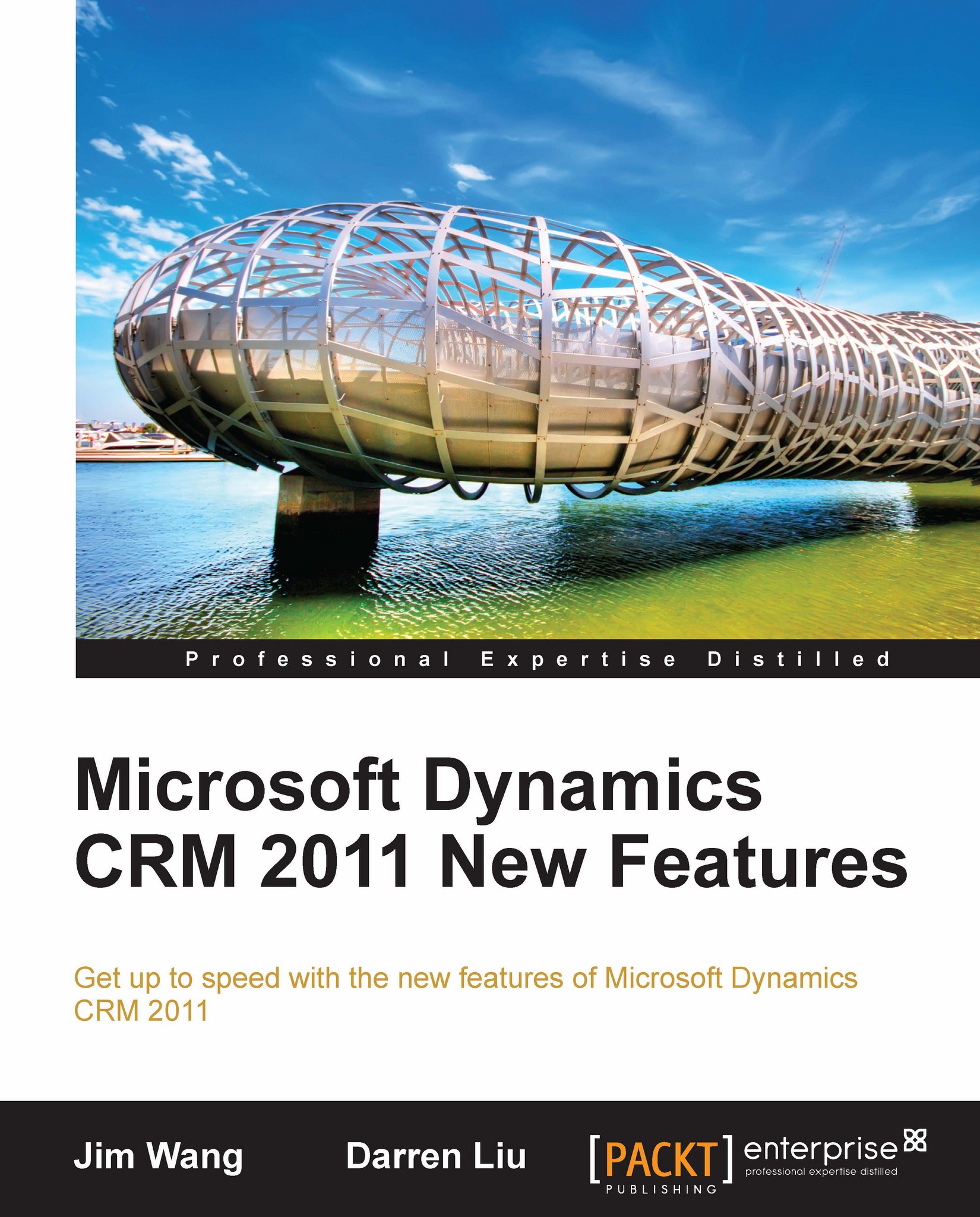
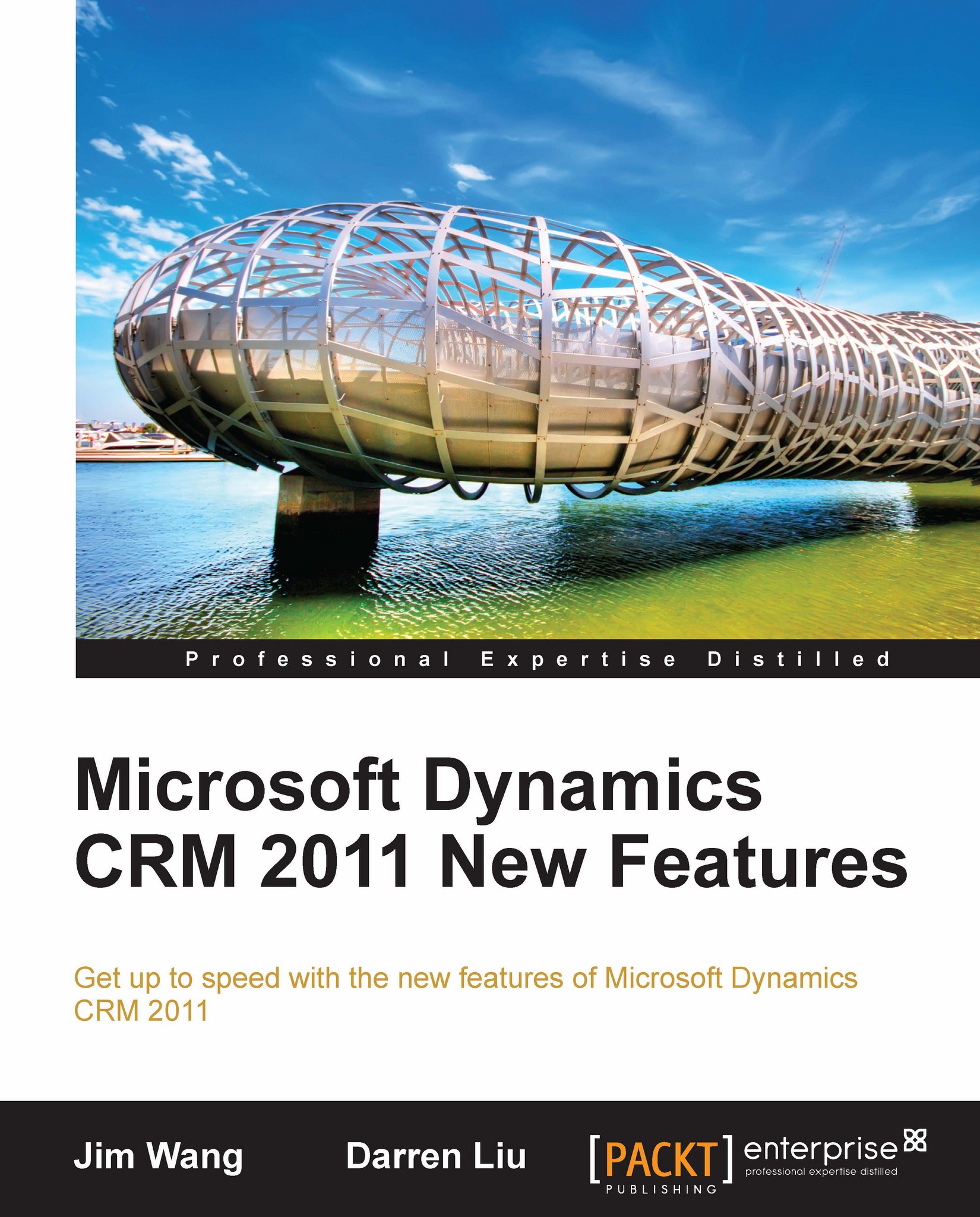
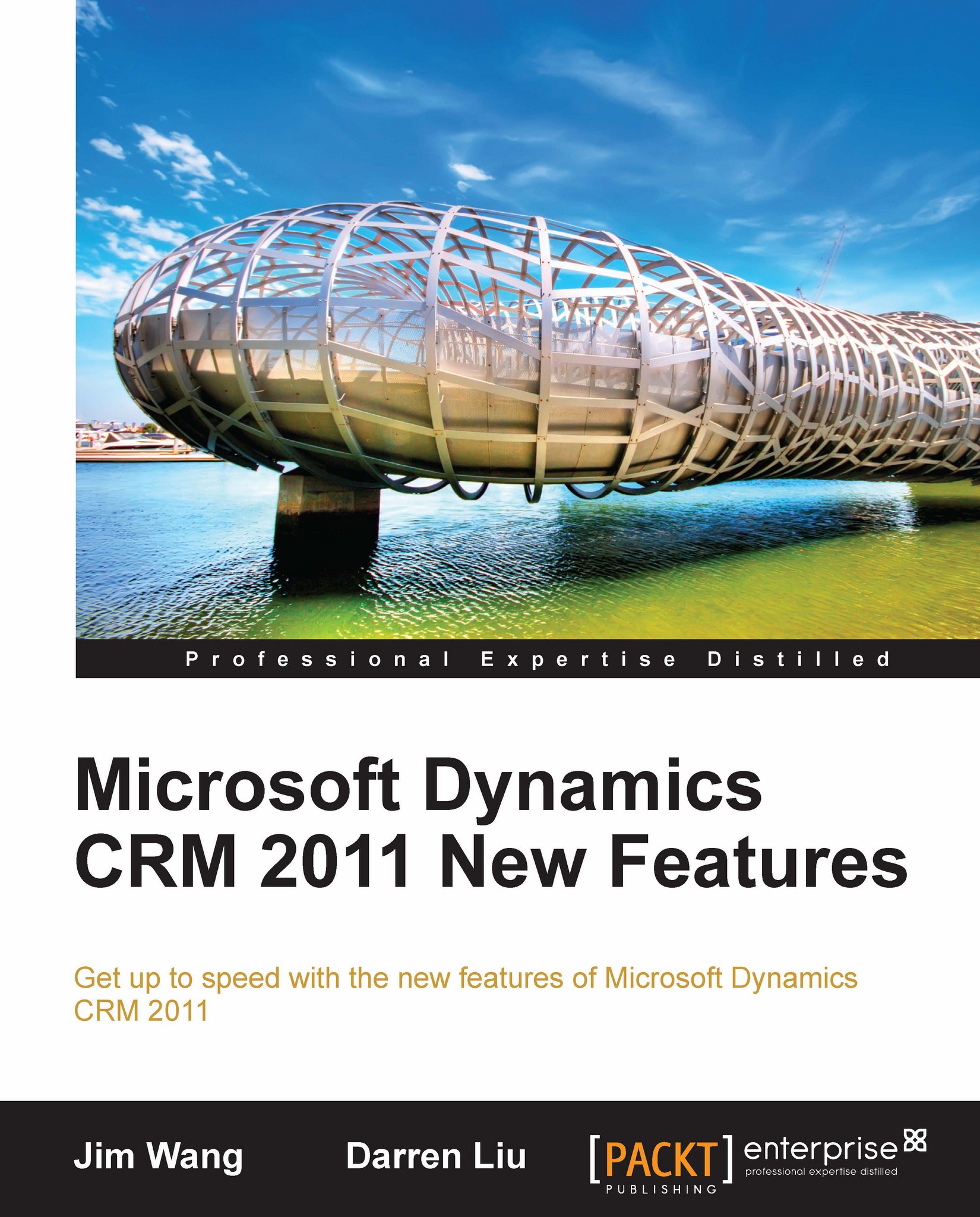
 Free Chapter
Free Chapter
