Overview of this book
SAP Business One is an integrated Enterprise Resource Planning (ERP) software which offers an ideal solution for growing small to midsized businesses. For such companies, retrieving the most relevant information from their business data can be key to standing out from the competition. SAP Business One is a rapidly growing software package and this book is timely in giving those businesses an advantage in the area of Business Intelligence. Having SQL query skills in- house is the most important and cost-effective move you can make in this growing field.This practical guide will provide you with the skills to gain more specific business information from SAP Business One by using SQL queries. It will provide you with solutions for solving complicated report related problems, covering basic tools like the Query Generator and Query Wizard. More advanced content like using queries with Crystal Reports will also be delved into.SQL query is one of the advanced tools available in SAP Business One which is easily learned and quickly utilized. By referring back to and applying the many examples in this book, you will be able to create and run correct, and therefore effective, SQL queries to help your business.The book begins by teaching a clear definition of the SQL query, and covers the data dictionary and table links. Coverage will then jump to a higher level of complex SQL queries, discussing features like FMS. Along the way more advanced SQL Query topics will be covered, such as extending the scope of basic SQL queries for more complicated cases. You will ultimately gain in depth query knowledge to bring more Business Intelligence into SAP Business One.
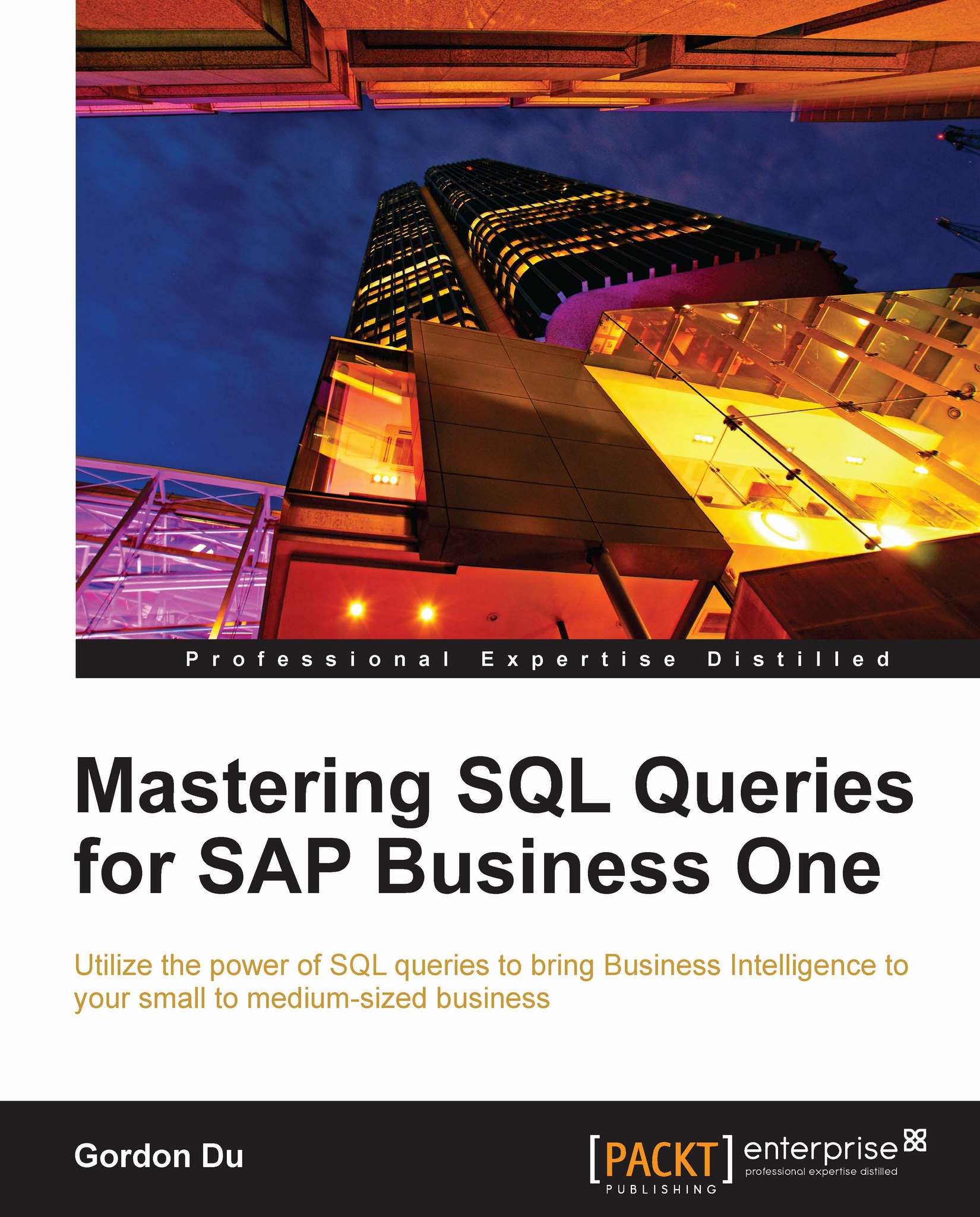
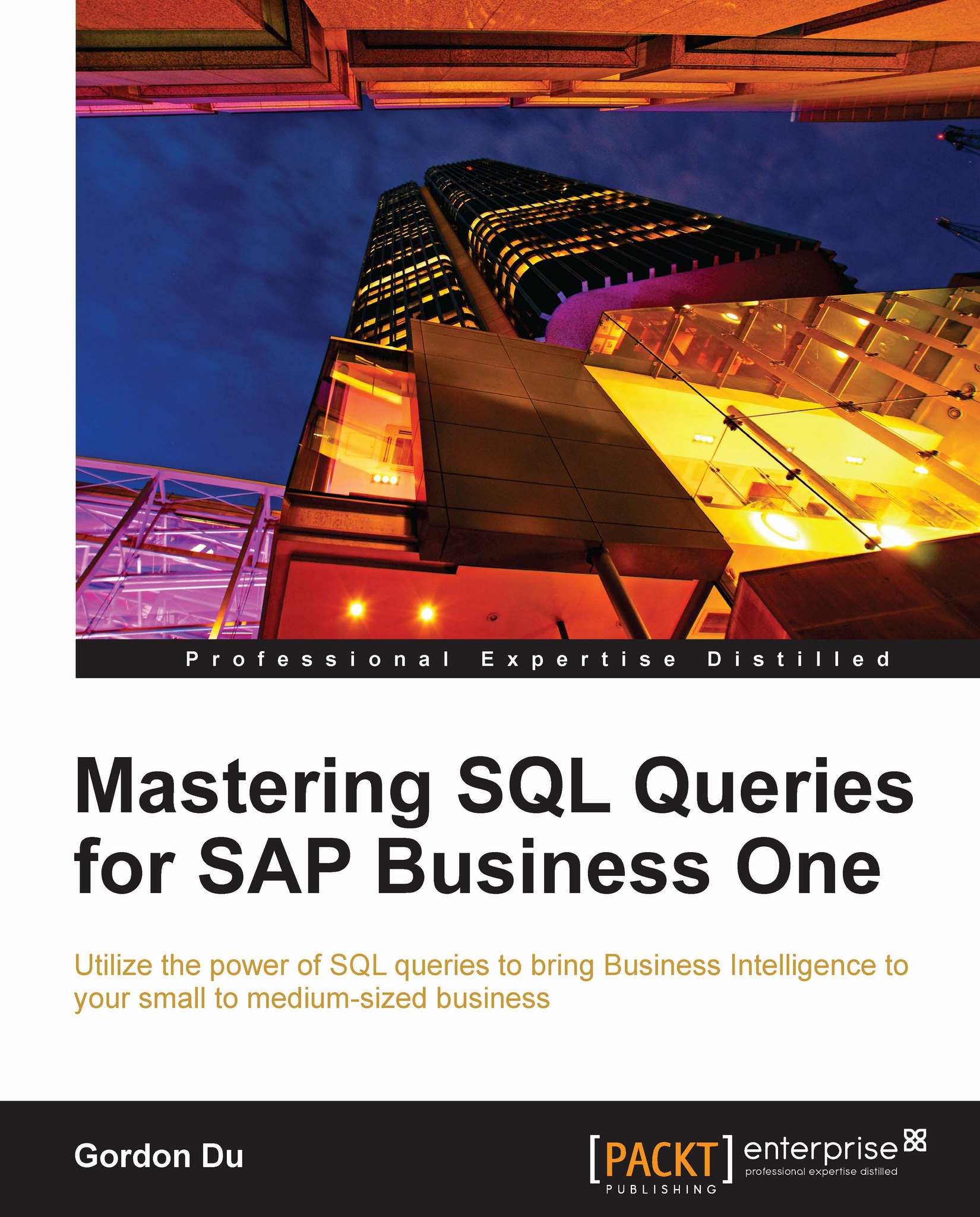
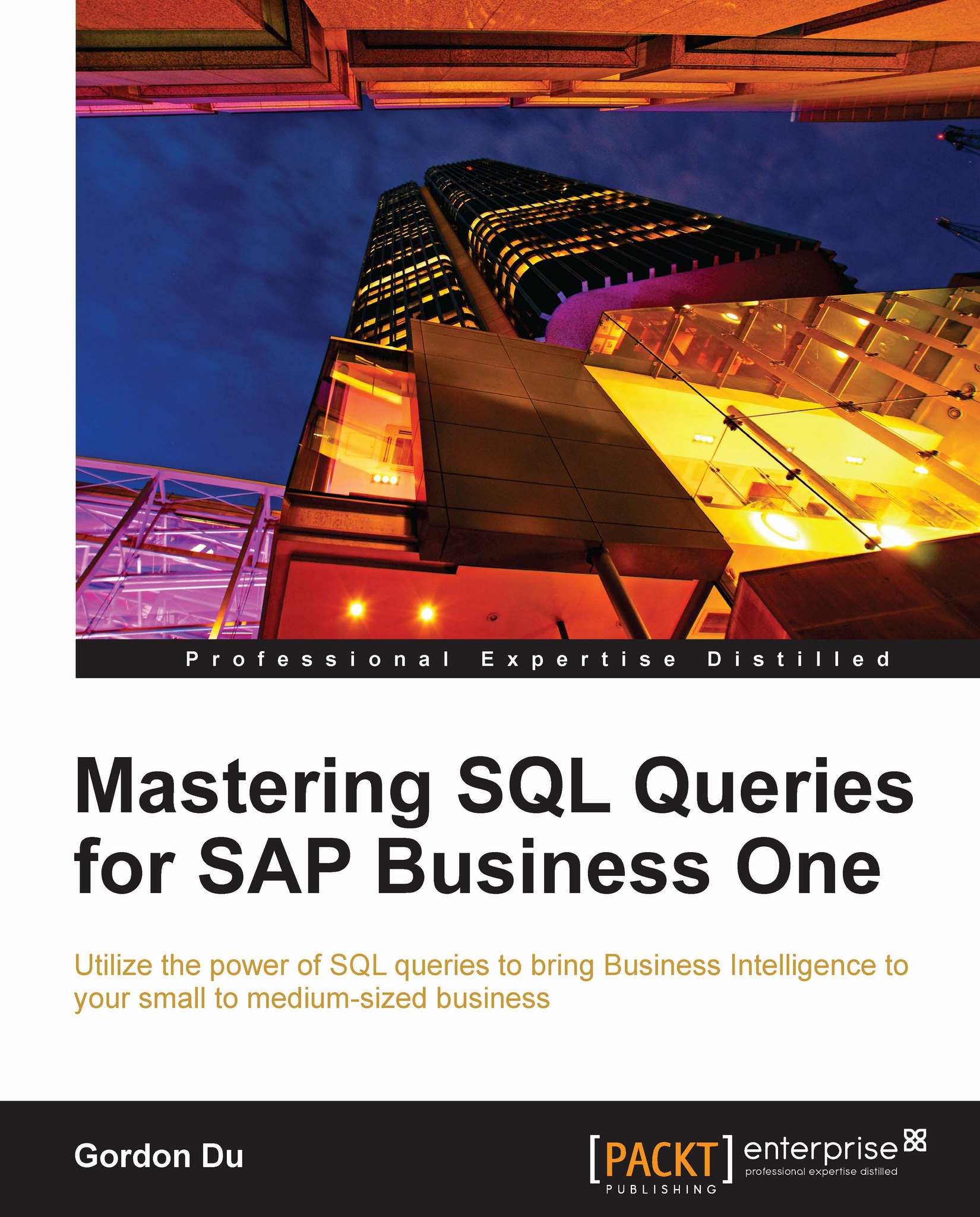
 Free Chapter
Free Chapter
