Overview of this book
When you are developing on the Microsoft platform, Visual Studio 2010 offers you a range of powerful tools and makes the whole process easier and faster. After learning it, if you are think that you can sit back and relax, you cannot be further away from truth. To beat the crowd, you need to be better than others, learn tips and tricks that other don't know yet. This book is a compilation of the best practices of programming with Visual Studio.
Visual Studio 2010 best practices will take you through the practices that you need to master programming with .NET Framework. The book goes on to detail several practices involving many aspects of software development with Visual Studio. These practices include debugging and exception handling and design. It details building and maintaining a recommended practices library and the criteria by which to document recommended practices
The book begins with practices on source code control (SCC). It includes different types of SCC and discusses how to choose them based on different scenarios. Advanced syntax in C# is then covered with practices covering generics, iterator methods, lambdas, and closures.
The next set of practices focus on deployment as well as creating MSI deployments with Windows Installer XML (WiX)óincluding Windows applications and services. The book then takes you through practices for developing with WCF and Web Service.
The software development lifecycle is completed with practices on testing like project structure, naming, and the different types of automated tests. Topics like test coverage, continuous testing and deployment, and mocking are included. Although this book uses Visual Studio as example, you can use these practices with any IDE.
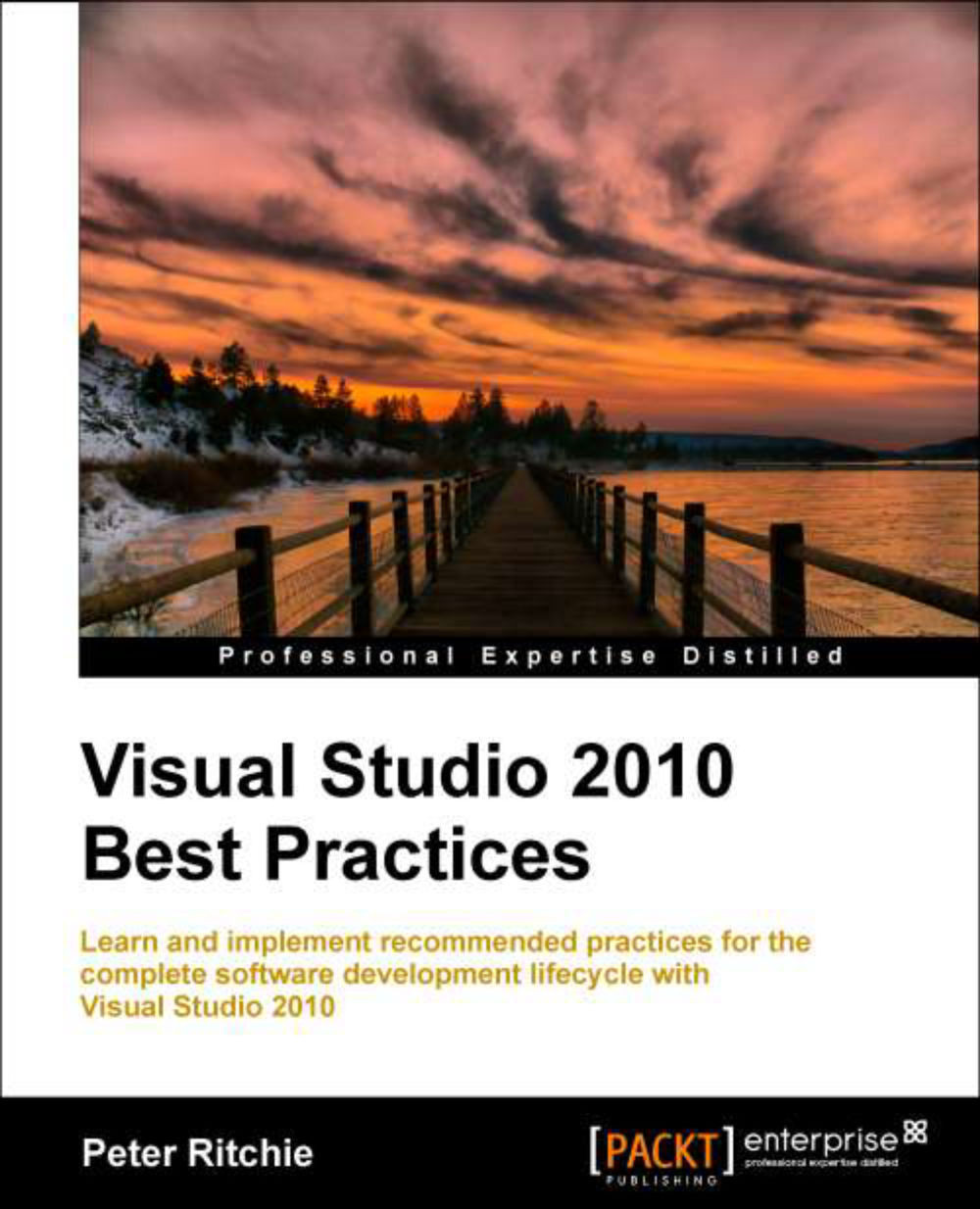
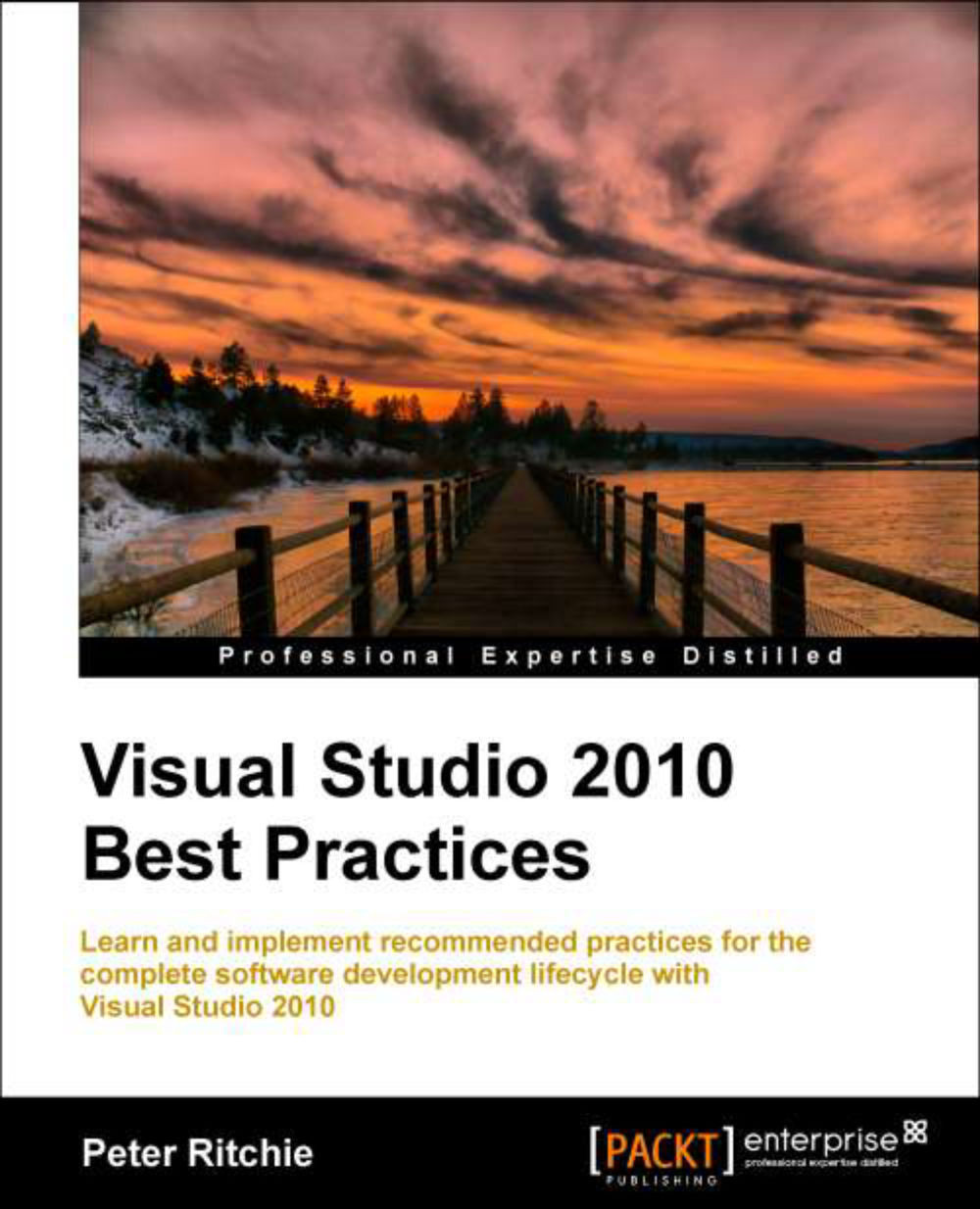
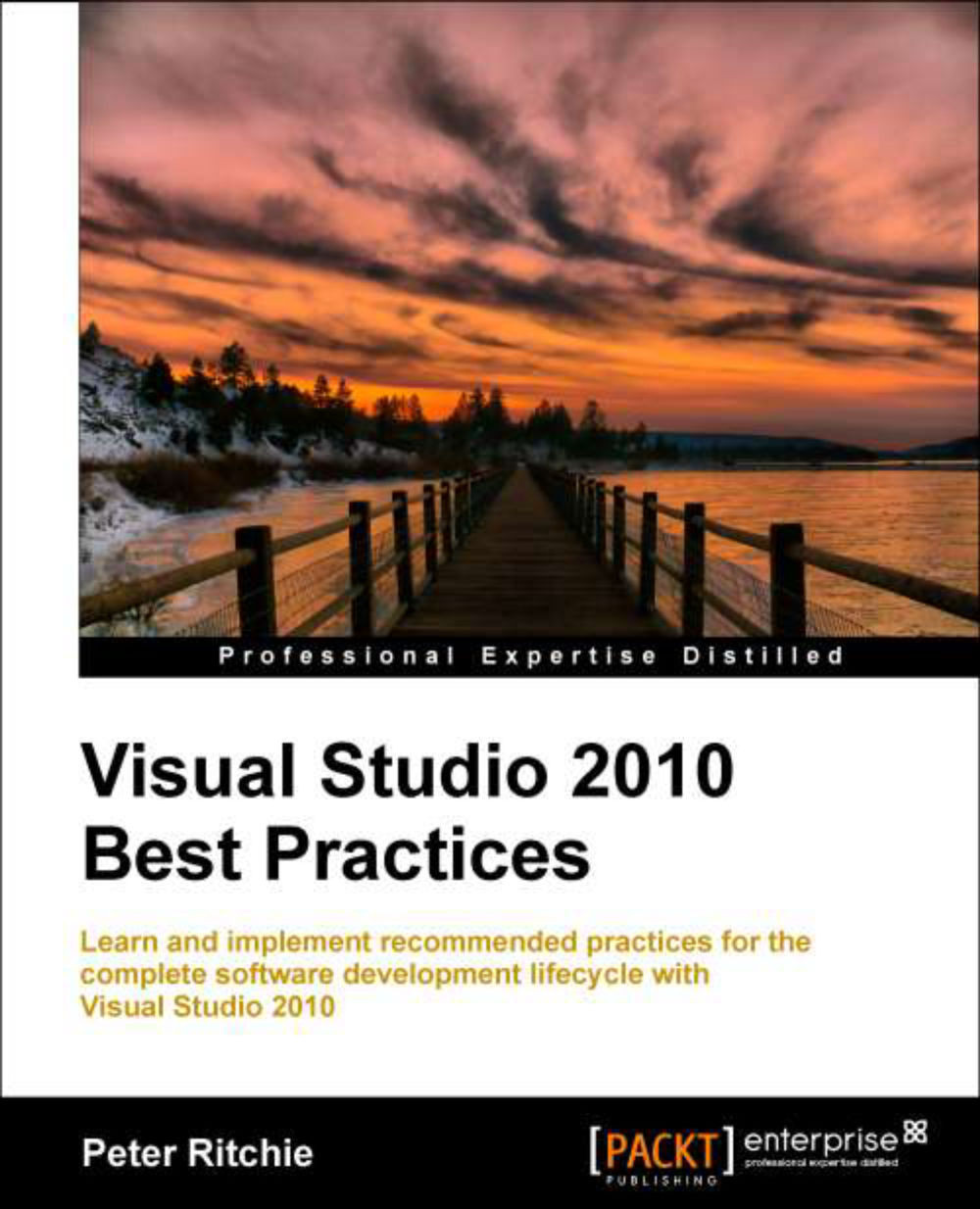
 Free Chapter
Free Chapter
