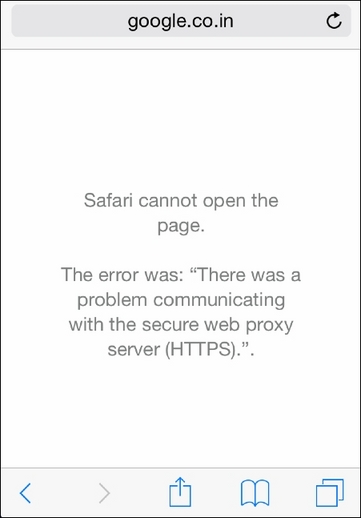Overview of this book
iOS has become one of the most popular mobile operating systems with more than 1.4 million apps available in the iOS App Store. Some security weaknesses in any of these applications or on the system could mean that an attacker can get access to the device and retrieve sensitive information. This book will show you how to conduct a wide range of penetration tests on iOS devices to uncover vulnerabilities and strengthen the system from attacks.
Learning iOS Penetration Testing discusses the common vulnerabilities and security-related shortcomings in an iOS application and operating system, and will teach you to conduct static and dynamic analysis of iOS applications.
This practical guide will help you uncover vulnerabilities in iOS phones and applications. We begin with basics of iOS security and dig deep to learn about traffic analysis, code analysis, and various other techniques. Later, we discuss the various utilities, and the process of reversing and auditing.



 Free Chapter
Free Chapter