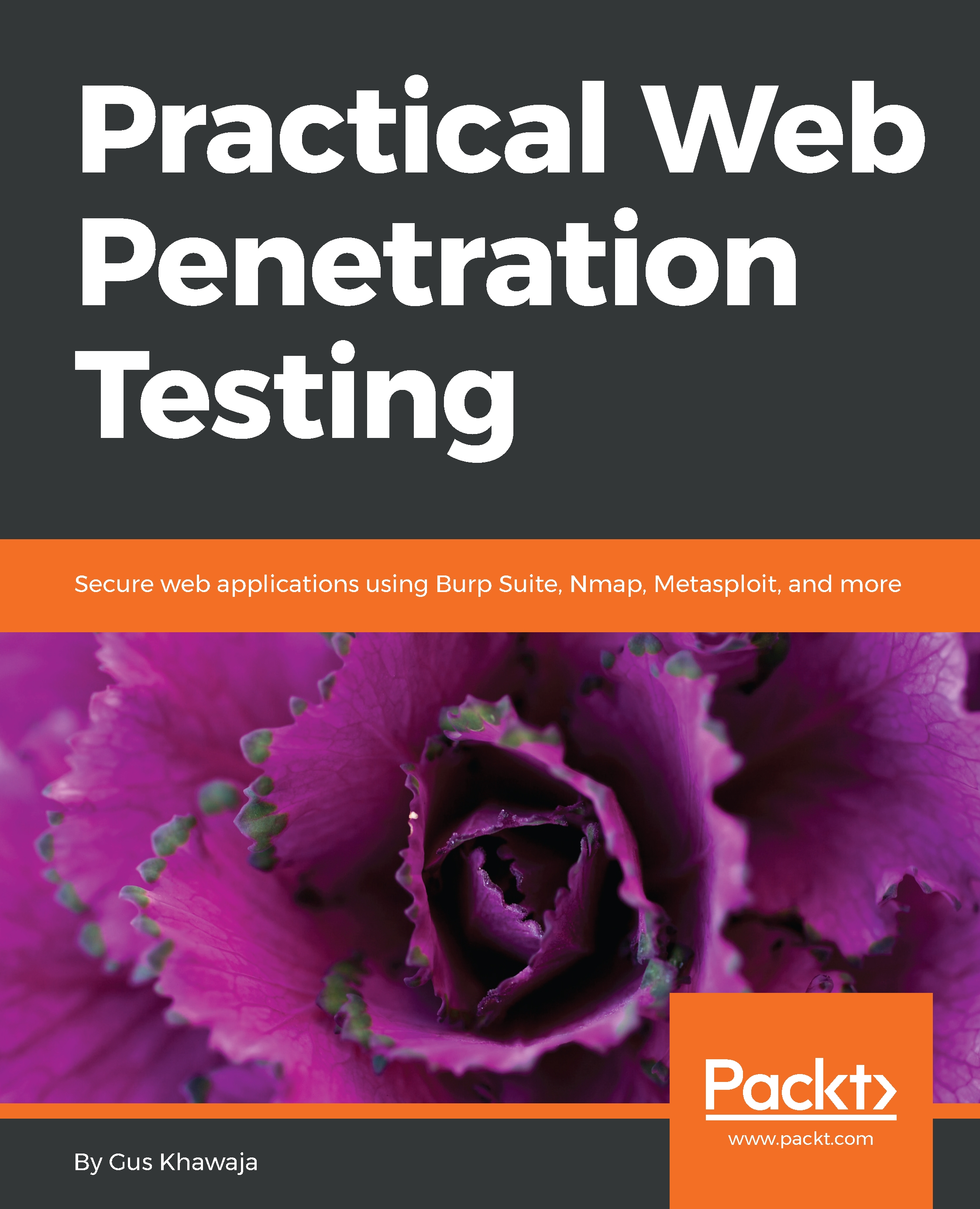Secure shell (SSH) protocol is a network protocol that is used to establish an encrypted communication between a server and a client, using the TCP protocol. The SSH service is TCP-based, and listens, by default, on port 22. In general, a public-private key pair allows users to log in to a system without requiring a password. The public key is present on all systems that require a secure connection, while the user keeps the private key in a secure place. On the target systems, the public key is verified against a list of authorized keys that are allowed to remotely access the server. SSH can be compromised when the public key is not cryptographically strong enough, and can be guessed.
- To start the ssh service, use the following:
service ssh start
- To check whether the service is running properly, use the following:
netstat -antp|grep sshd
# or
service ssh...