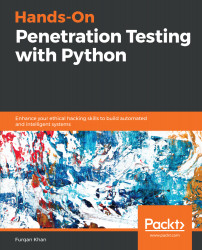Burp Suite Professional has exposed an additional functionality for pen-testers in terms of its API. With the help of the Burp Suite Professional API, a tester can automatically invoke a scan and integrate their findings with other tools as well.
Burp suite currently offers API support with its licensed version (burp-suite professional). This is one of the utility that all cyber security professionals must have. I would recommended to get the licensed version of Burp Suite in order to get maximum out of this chapter.
Start Burp Suite and configure the API as follows:

Then, start the API and configure the API key as shown here:

The key would be copied to the clipboard when we click on the button. We can use it as follows:

We can see that the API is listening at port 1337. We use the API key to refer to this endpoint address...