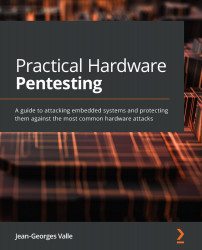Conventions used
A number of text conventions are used throughout this book.
Code in text: Indicates code words in text, database table names, folder names, filenames, file extensions, pathnames, dummy URLs, user input, and Twitter handles. Here is an example: "For example, this is adding 1 to every byte received on ttyUSB0 and sends it to ttyUSB1"
A block of code is set as follows:
[xxx.xx] usb xxx: New USB device found, idVendor=04d8, idProduct=fc92, bcdDevice= 1.00 [xxx.xx] usb xxx: New USB device strings: Mfr=1, Product=2, SerialNumber=0
When we wish to draw your attention to a particular part of a code block, the relevant lines or items are set in bold:
import serial
#imports the serial module
serin = serial.Serial('/dev/ttyUSB0', 115200)
#opens serial adapter one
serout = serial.Serial('/dev/ttyUSB1', 115200)
Any command-line input or output is written as follows:
#udevadm control --reload-rules
Bold: Indicates a new term, an important word, or words that you see onscreen. For example, words in menus or dialog boxes appear in the text like this. Here is an example: "Click on the Connect device button and set up the analyzer"
Tips or important notes
Appear like this.