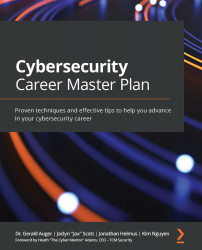Conventions used
There are a number of text conventions used throughout this book.
Code in text: Indicates code words in text, database table names, folder names, filenames, file extensions, pathnames, dummy URLs, user input, and Twitter handles. Here is an example: "In this text field, input ip.addr==10.11.11.94 and hit Enter."
Any command-line input or output is written as follows:
sudo apt-get update && sudo apt-get upgrade
Bold: Indicates a new term, an important word, or words that you see on screen. For instance, words in menus or dialog boxes appear in bold. Here is an example: "You will have to use the Register new user option to begin."
Tips or important notes
Appear like this.