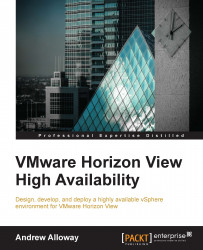Whenever a host needs to be brought offline for maintenance or upgrades, there are a few basic things to be considered:
Does the host have local storage virtual desktops? If yes, we need to power off the virtual desktops prior to putting the host in maintenance mode. Disabling "always power on" in the View Administrator console will prevent desktops from being powered on, on the host. Note that this requires a partial outage by getting the users affected by the outage to log off, and then log in to a virtual desktop on another host. Our other alternative is to schedule a maintenance window for the affected View pools.
Is the host part of a Virtual SAN environment? If so, we will have to allocate time for the Virtual SAN to migrate data onto another host. The migration time will depend on the size of your Virtual SAN, and how fast the network interconnects are.
For hardware support, ensure that all server and add-on cards are listed on the VMware hardware compatibility...