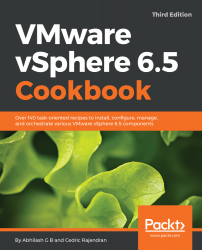In large environments, there can be more than one vCenter Server deployed to manage resources; it is beneficial to view all the vCenter inventories from a single management plane. This can be achieved using Enhanced Linked Mode.
Enhanced Linked Mode (ELM) enables the linking of more than one vCenter Server, be it vCenter installed on a Windows machine or the VCSA. Although it is referred to as a method to link vCenter Servers together, the actual linking happens between the PSCs the vCenters are connected to. It is done by making the PSCs join a single SSO domain. This is a requirement. The PSCs in the same SSO domain will replicate roles and permissions, licenses, and other details, letting the administrator perform a single login into the vSphere Web Client to view and manage inventory objects of all the linked vCenter Servers...