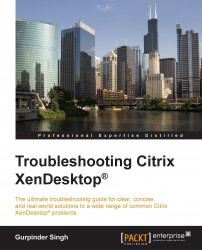You can check the desktop broker and machine details with the following commands:
Get-BrokerDesktopGet-BrokerMachine
Refer to the following screenshot for visual examples:

You can also filter desktop details with other relevant parameters such as Desktopkind, UID, and so on. Make sure you explore the options.
Identity pools are managed by the AD Identity service and we can check the status of identity pools and the provisioning scheme by using the following commands:
Get-AcctIdentityPoolGet-ProvScheme