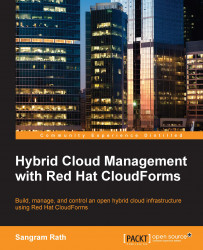When provisioning a host or instance/virtual machine, a request needs to be submitted by filling in a provisioning dialog. It contains options and, in some cases, default values. Red Hat CloudForms provides a default set of such dialogs, but they can be customized as well.
Provisioning dialogs can be customized to mandate some required fields, remove or present certain fields and tabs, set default values, or create custom dialogs.
Click on the Automate menu and select Customization. This will list four accordions, namely Provisioning Dialogs, Service Dialogs, Buttons, and Import/Export, which can be expand and collapsed.
In this chapter, we will only discuss Provisioning Dialogs. They are categorized into three folders, one each for host provisioning, virtual machine migration, and virtual machine/instance provision respectively. Clicking on one of them loads the default...