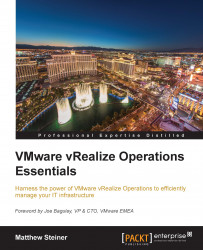As vRealize Operations is provided as a virtual appliance, installation is relatively straightforward. Installation involves the following main activities:
First you need to download the vRealize Operations Manager virtual appliance code .ova file from My VMware, and store it somewhere from where you can access it with the vSphere Web Client.
Note
If you do not have a license for vRealize Operations, you can register for an evaluation and get the code from http://www.vmware.com/go/try-vrealize-ops-dl-en.

You will use the vSphere Web Client to install the nodes, and will need to have sufficient permissions to deploy the OVF templates. The permissions required in vCenter Server are:
All Privileges | Datastore | Allocate space
All Privileges | Network | Assign network
All Privileges ...