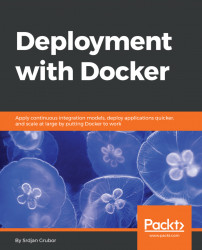To understand even better why we need persistent data, we first need to understand in detail how Docker handles container layers. We covered this topic in some detail in previous chapters, but here, we will spend some time to understand what is going on under the covers. We will first discuss what Docker currently does for handling the written data within containers.
As we covered earlier, Docker stores data that composes the images in a set of discrete, read-only filesystem layers that are stacked on top of each other when you build your image. Any changes done to the filesystem are stacked like transparent slides on top of each other to create the full tree, and any files that have newer content (including being completely removed) will mask the old ones with each new layer. Our former depth of understanding here would probably be sufficient for the basic handling of containers, but for advanced usage, we need to know the full internals on how...