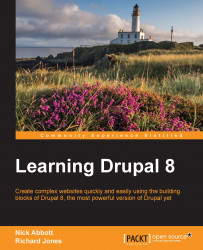In Chapter 7, Advanced Content, you created a page view that represented the list of FAQs as simple clickable questions like this:

Now, we are now going to extend Drupal so that we can represent the FAQs page using the commonly used accordions pattern as shown here:

We are first going to download and install a contributed module called views_accordion, and then we'll edit the exiting FAQs view to use the new Views Display plugin that the module provides.
Modules can be downloaded from the Drupal website (http://www.drupal.org). The Views Accordion project page can be found at:
We covered the idea of evaluating modules on drupal.org back in Chapter 3, Basic Concepts, and at the time of writing the Views Accordion module for Drupal did not have a stable release (currently 8.x-1.0-alpha1). However, we know it works well enough for our purposes here.
Copy the URL of the link to either of the archives:

Visit the...