Overview of this book
Taking a recipe-based approach, this book presents numerous practical examples that you can use directly in your applications. The book covers the essential issues you will face while developing your web applications and gives you solutions to them. The recipes in this book are written in a manner that rapidly takes you from beginner to expert level. This book is for web developers of all skill levels. Although some knowledge of JavaScript, HTML, and CSS is required, this Cookbook will teach jQuery newcomers all the basics required to move on to the more complex examples of this book, which will benefit the more seasoned jQuery developer. If you want to learn how to create modern website features quickly, using best practice techniques, then this book is for you.
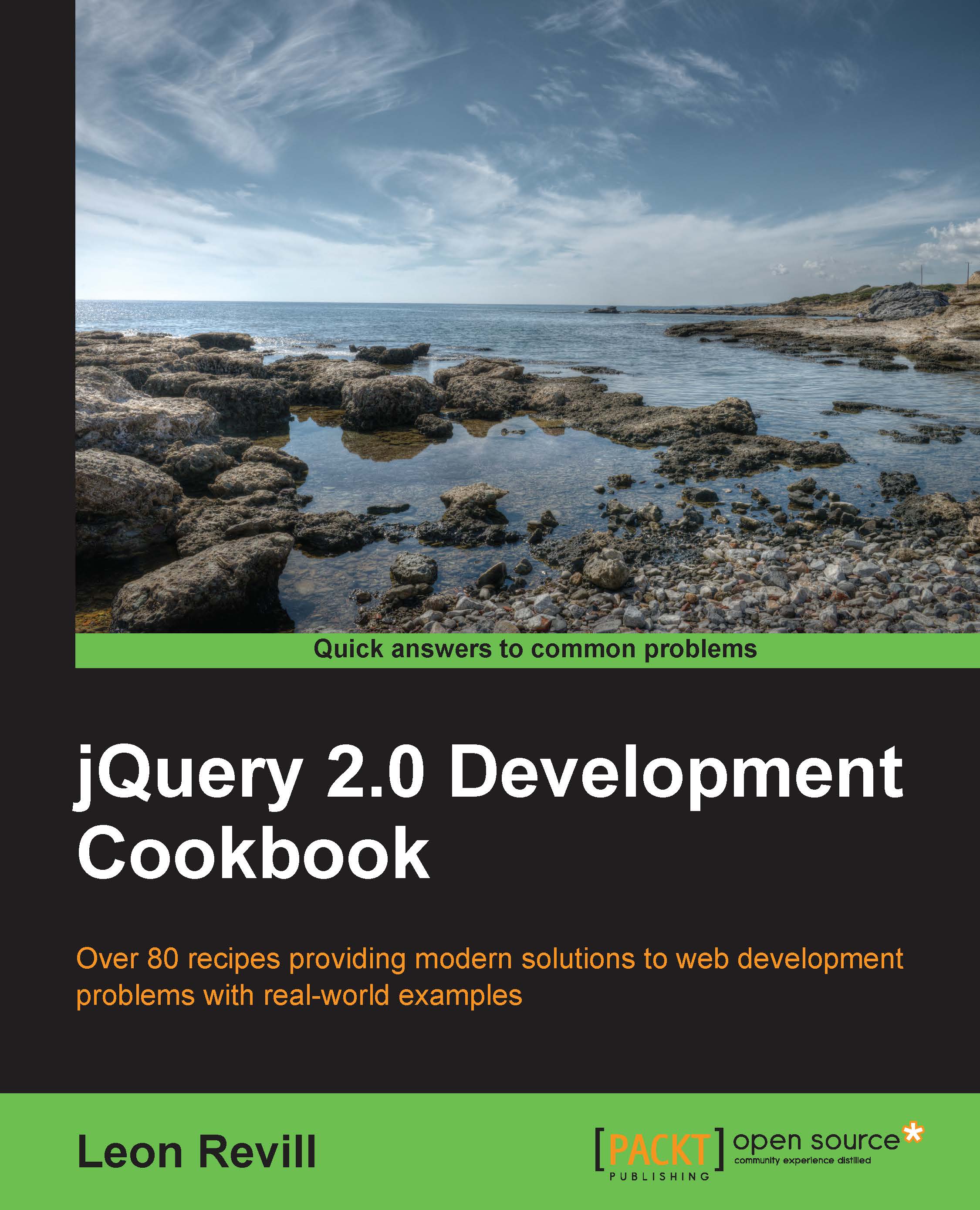
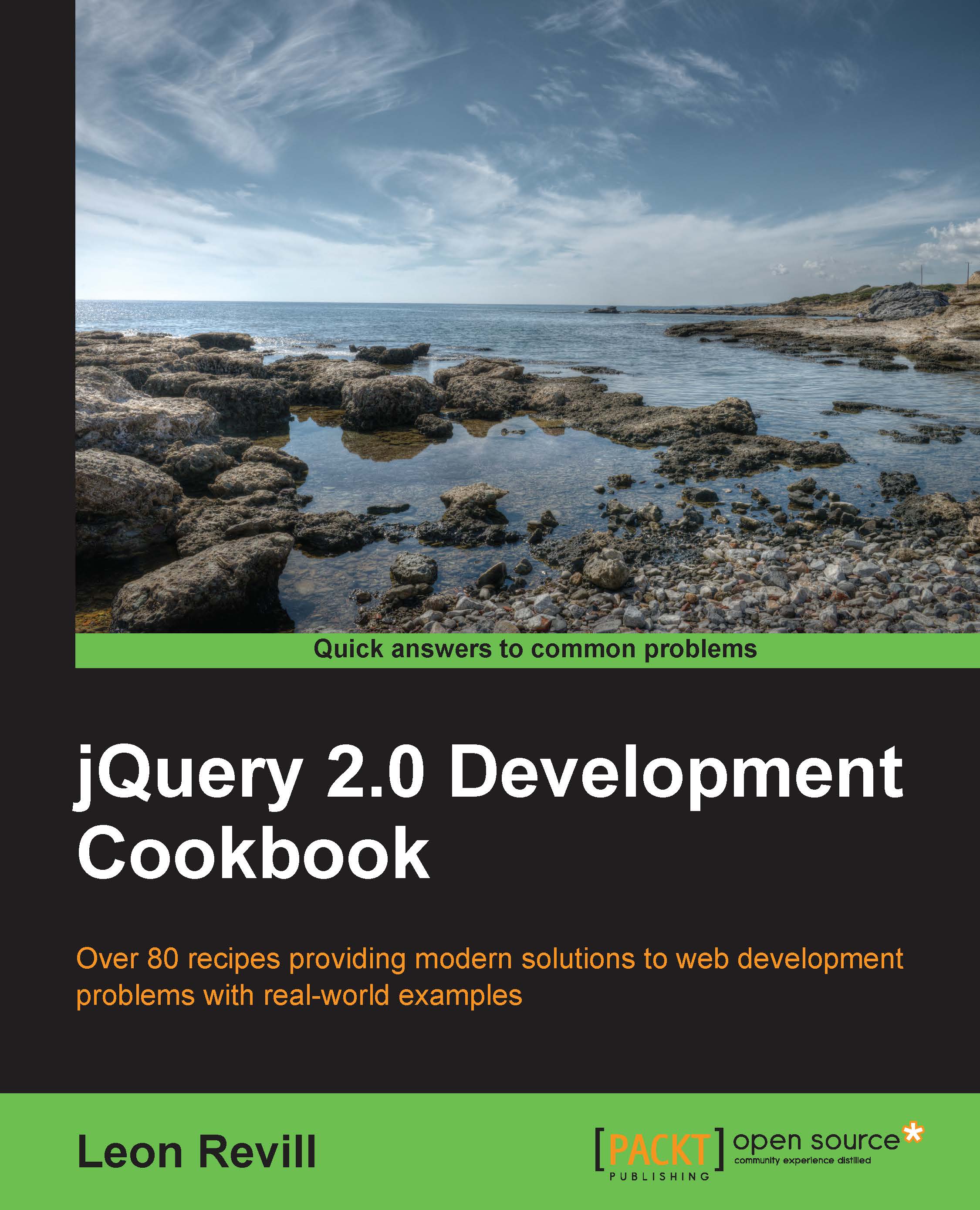
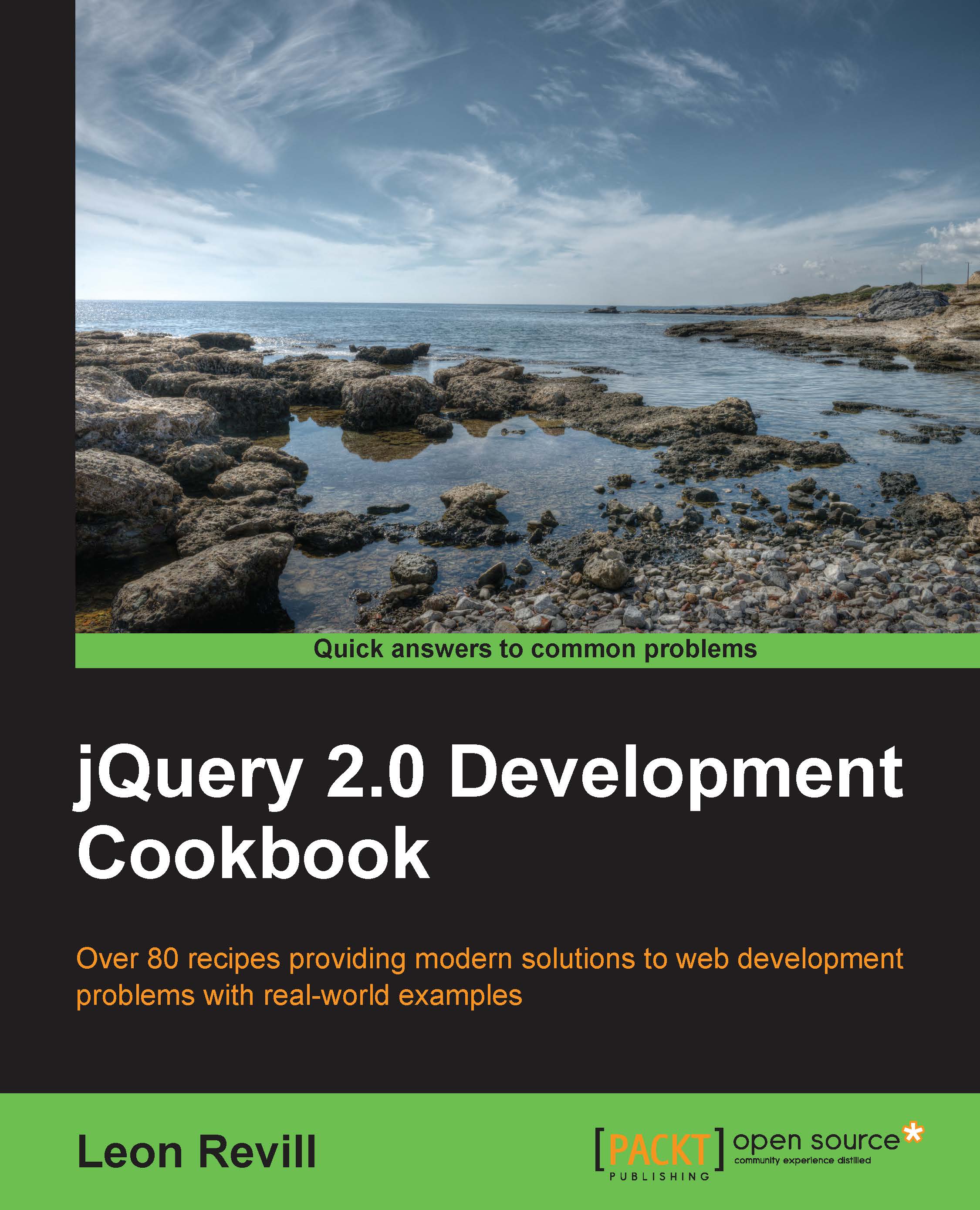
 Free Chapter
Free Chapter
