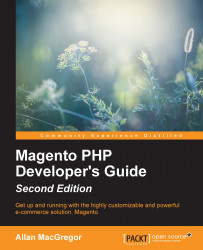Mink tests are also stored in the Test folder; let's create the base skeleton of our Mink test class:
Navigate to the
Testfolder in our module root.Create a new directory called
Mink.Inside the
Minkdirectory, create a new PHP class calledRegistry.php.Copy the following code at the
Registry.phpfile, located atapp/code/local/Mdg/Giftregistry/Test/Mink/Registry.php:<?php class Mdg_Giftregistry_Test_Mink_Registry extends JR_Mink_Test_Mink { public function testAddProductToRegistry() { $this->section('TEST ADD PRODUCT TO REGISTRY'); $this->setCurrentStore('default'); $this->setDriver('goutte'); $this->context(); // Go to homepage $this->output($this->bold('Go To the Homepage')); $url = Mage::getStoreConfig('web/unsecure/base_url'); $this->visit($url); $category = $this->find('css', '#nav .nav-1-1 a'); if (!$category) { return false; ...