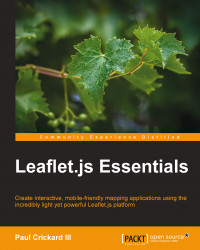When consuming a service, you usually load the entire layer. Sometimes, you may only want a subset of the layer data. Using a query will allow you to load only that subset that you are interested in. In this example, you will query a graffiti layer for open and closed cases. To create the map, follow these steps:
Reference the Esri-leaflet file as you have seen in the previous examples. You do not need any additional files. Style the <
div> query using CSS:<style> #query { position: absolute; top: 10px; right: 10px; z-index: 10; background: white; padding: 1em; } #query select { font-size: 16px; } </style>Create the selection element and add
OpenandClosedas options:<label> Status <select id="caseStatus"> <option value=''>Clear Screen</option> <option value='Open'>Open</option> <option value='Closed'>Closed</option> </select> </label>Add...