Chapter 3. Working with Standard Objects
Once filming is complete, the director takes the rushes and heads toward the post-production studio to begin the most time-consuming phase of the project. While in the studio, the director arranges the sequences that were shot during the filming in the correct order, adds sound effects, arranges transitions, fine-tunes visual and special effects, adds subtitles, and re-records narration, among other actions. When the director leaves the post-production studio, the motion picture is complete and ready for publishing.
The same basic principle applies to your Captivate projects. During the post-production phase, you will revisit each slide one by one to arrange, reorder, synchronize, add, modify, align, delete, and so on. To help you turn your rushes into a great eLearning experience, Captivate provides an extensive array of tools, features, and objects. In the next few chapters, you will take a closer look at each of them.
The first thing you can do to...
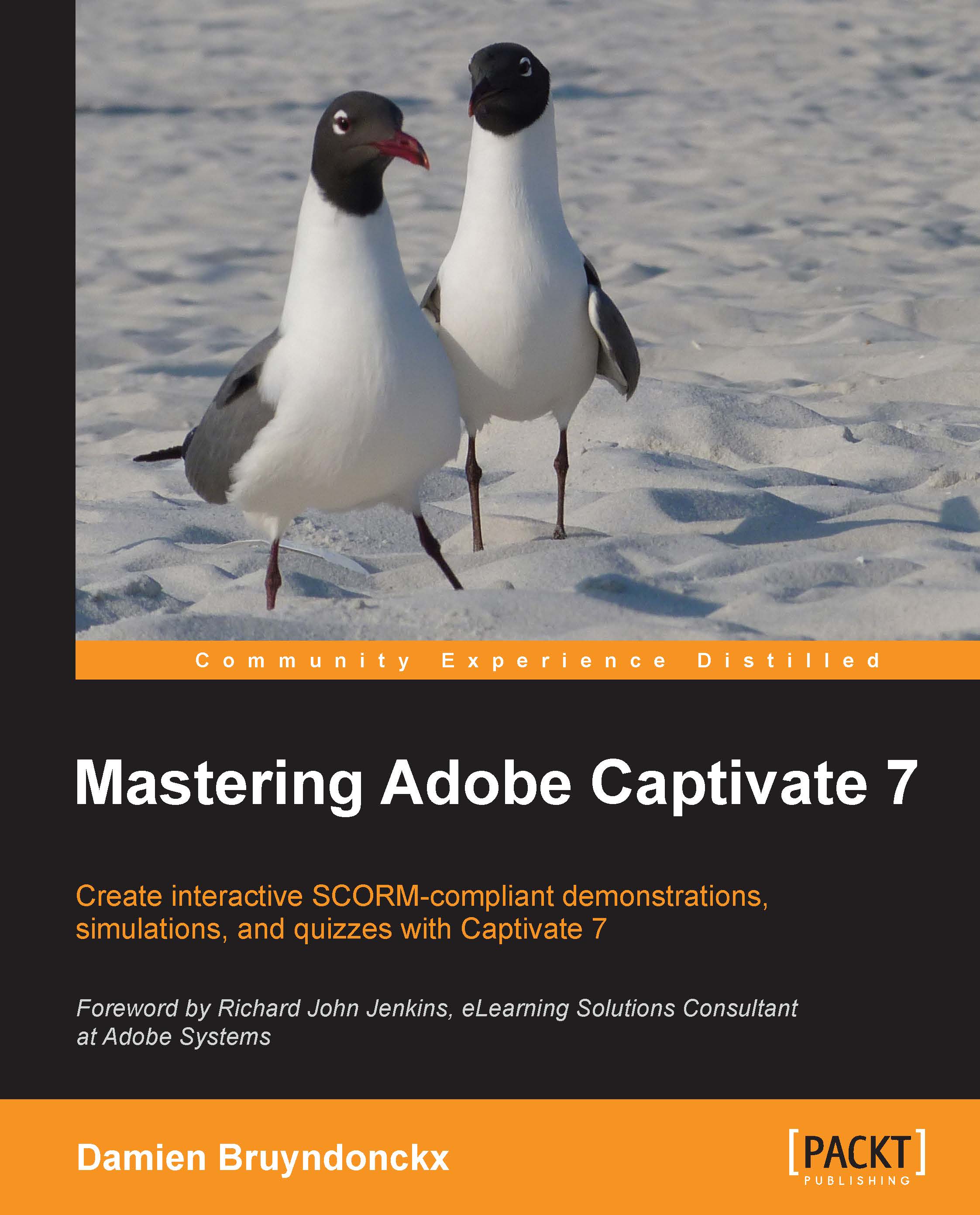
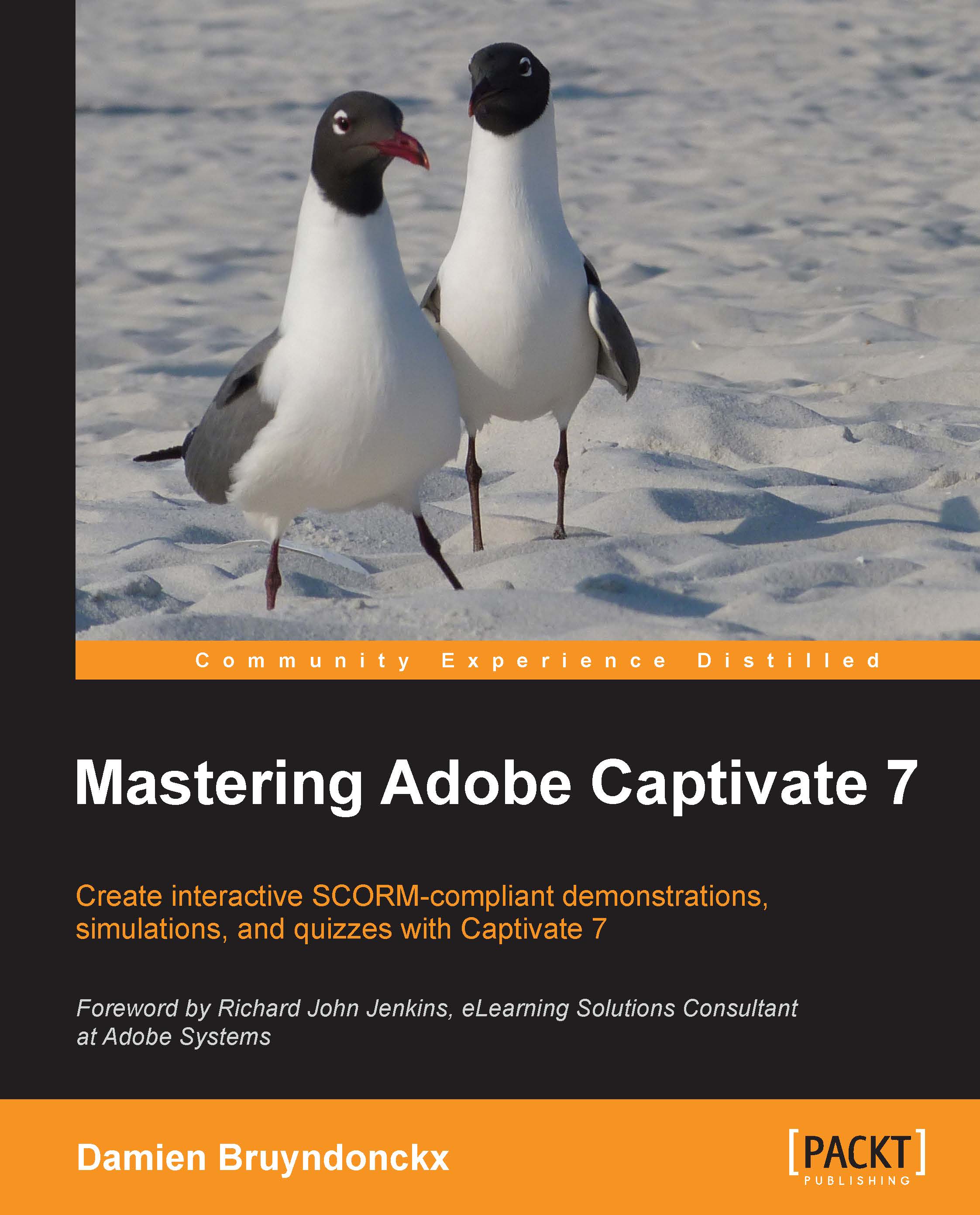
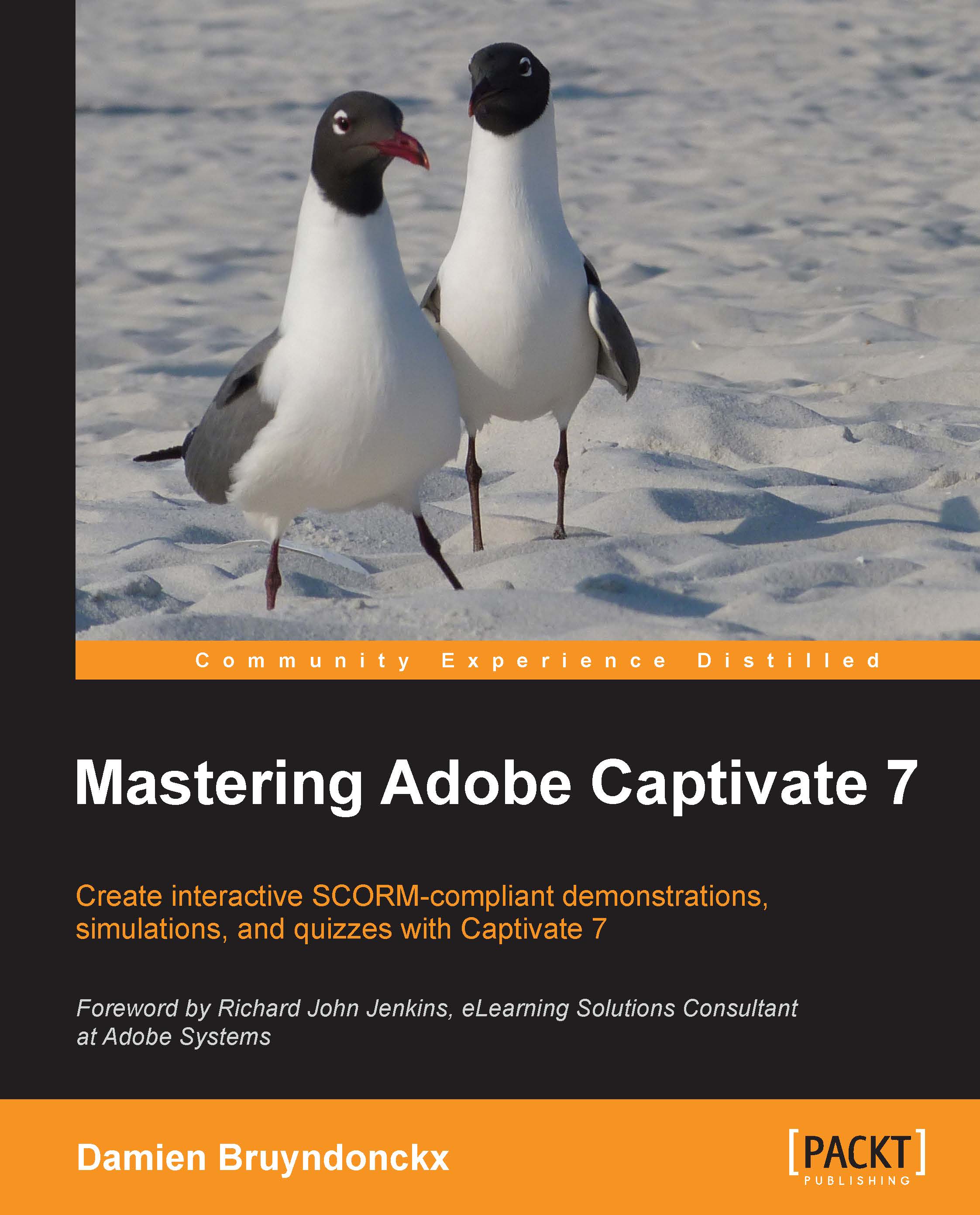
 Free Chapter
Free Chapter

