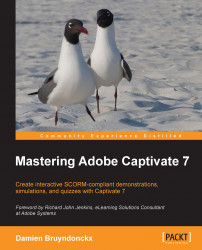In this chapter, you will return to the Driving In Belgium project, but first, you will get Captivate ready by performing the following steps:
Open Captivate.
Make sure that the Classic workspace is applied and navigate to Windows | Workspace | Reset 'Classic' to reapply the default interface.
Open the
drivingInBe.cptxfile under theChapter11folder situated in the exercises folder.
Great! Captivate is now ready to take you into the Variables adventure.