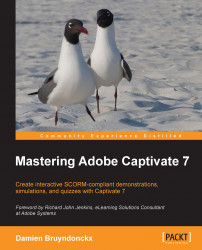To demonstrate the second step of this workflow, you will pretend to be one of the reviewers. You will use the Adobe Captivate Reviewer application to add your comments to the project.
The Adobe Captivate Reviewer is a free AIR application. Normally, it should have been installed with the rest of the Captivate 7 package. On Mac, the Adobe Captivate Reviewer 7.app file can be found in /Applications/Adobe. On Windows, it is situated in the Adobe folder under C:\program files\. For reviewers who do not have Captivate, see the following page on the official Captivate blog for downloads and installation instructions: http://blogs.adobe.com/captivate/captivate-6-review-app. Also, remember that the AIR runtime must be installed on the system in order to install and run an AIR application.
Note
To install the AIR runtime, use the following URL: http://get.adobe.com/air/.
The next exercise begins when the Adobe Captivate...