Chapter 5. Adding Interactivity to the Project
In this chapter, you will continue the post-production phase of your project by adding interactivity to your Captivate files. This will make them even more interesting, sophisticated, engaging, and fun to use.
This interactivity is made possible by three interactive objects (Click Box, Text Entry Box, and Button) that have the ability to stop the playhead and wait for the learner to do or type something. This introduces a whole new level of complexity to the projects, as the student will receive feedback that depends on the action being performed. So, you will have to analyze the clicks and answers of the students, and act accordingly. This concept is known as
branching.
Captivate also provides three types of Rollover objects. Even though Rollover objects don't stop the playhead, they do enable some kind of interactivity. These objects are hidden by default and are revealed when the student rolls the mouse on top of a sensitive area. Finally...
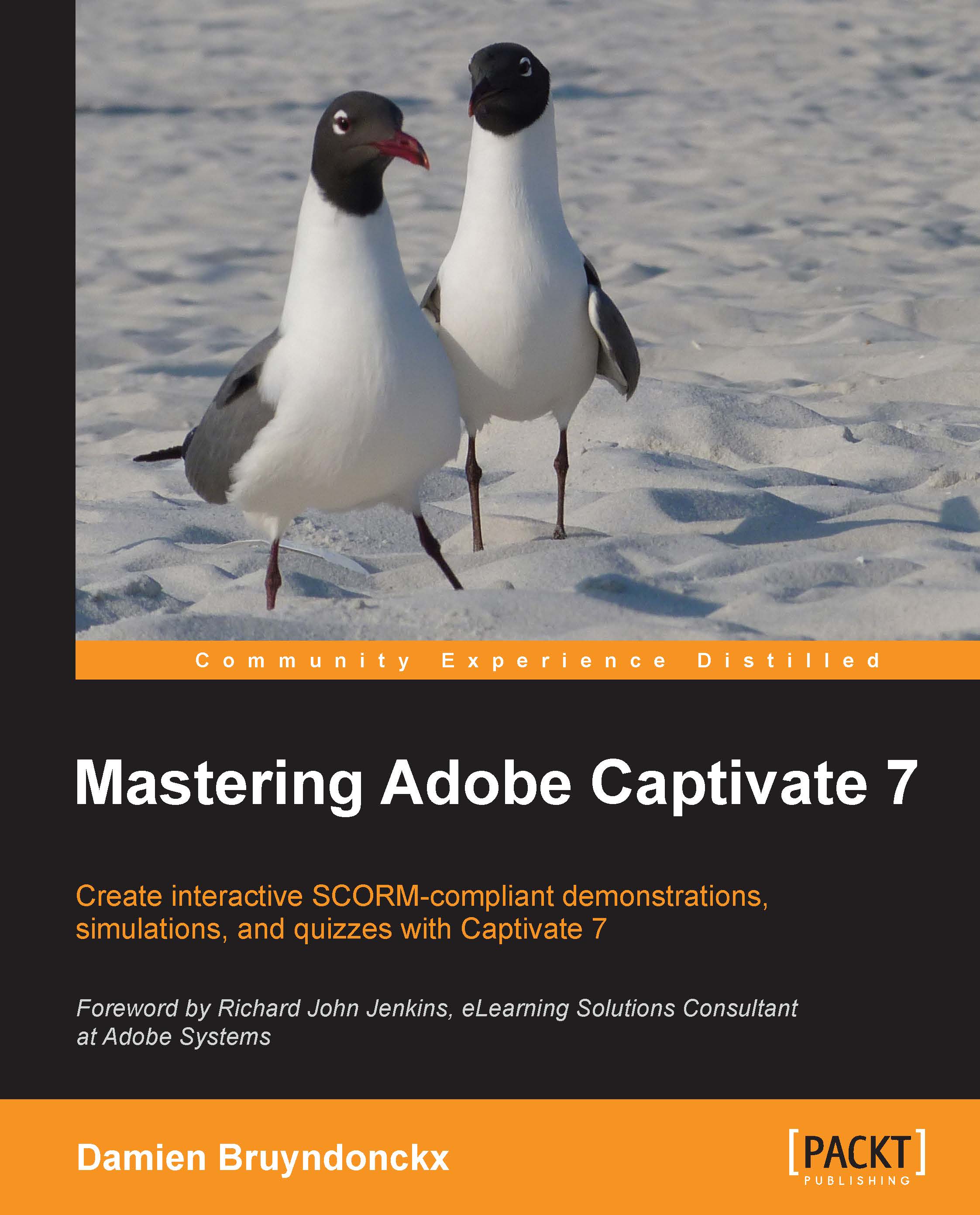
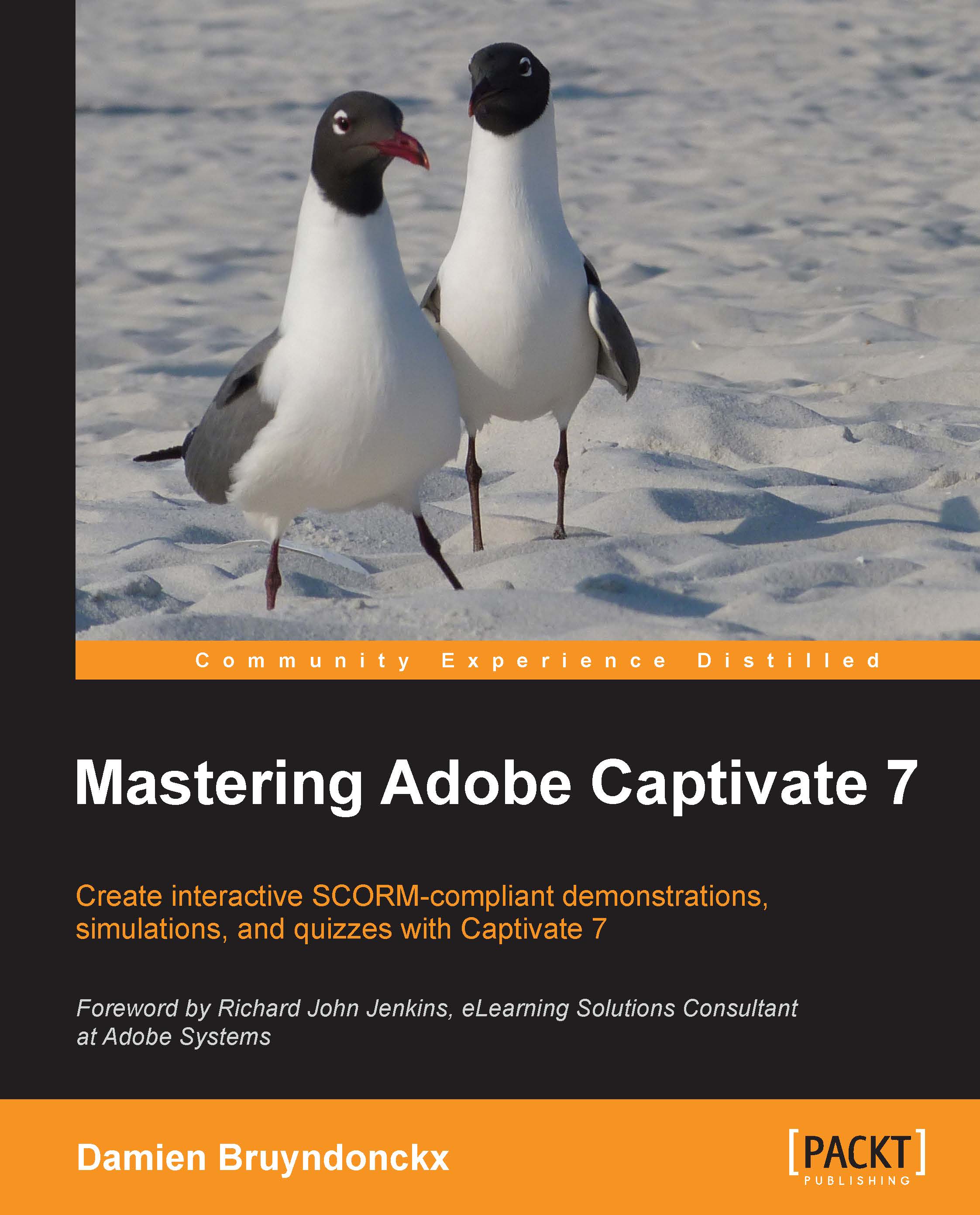
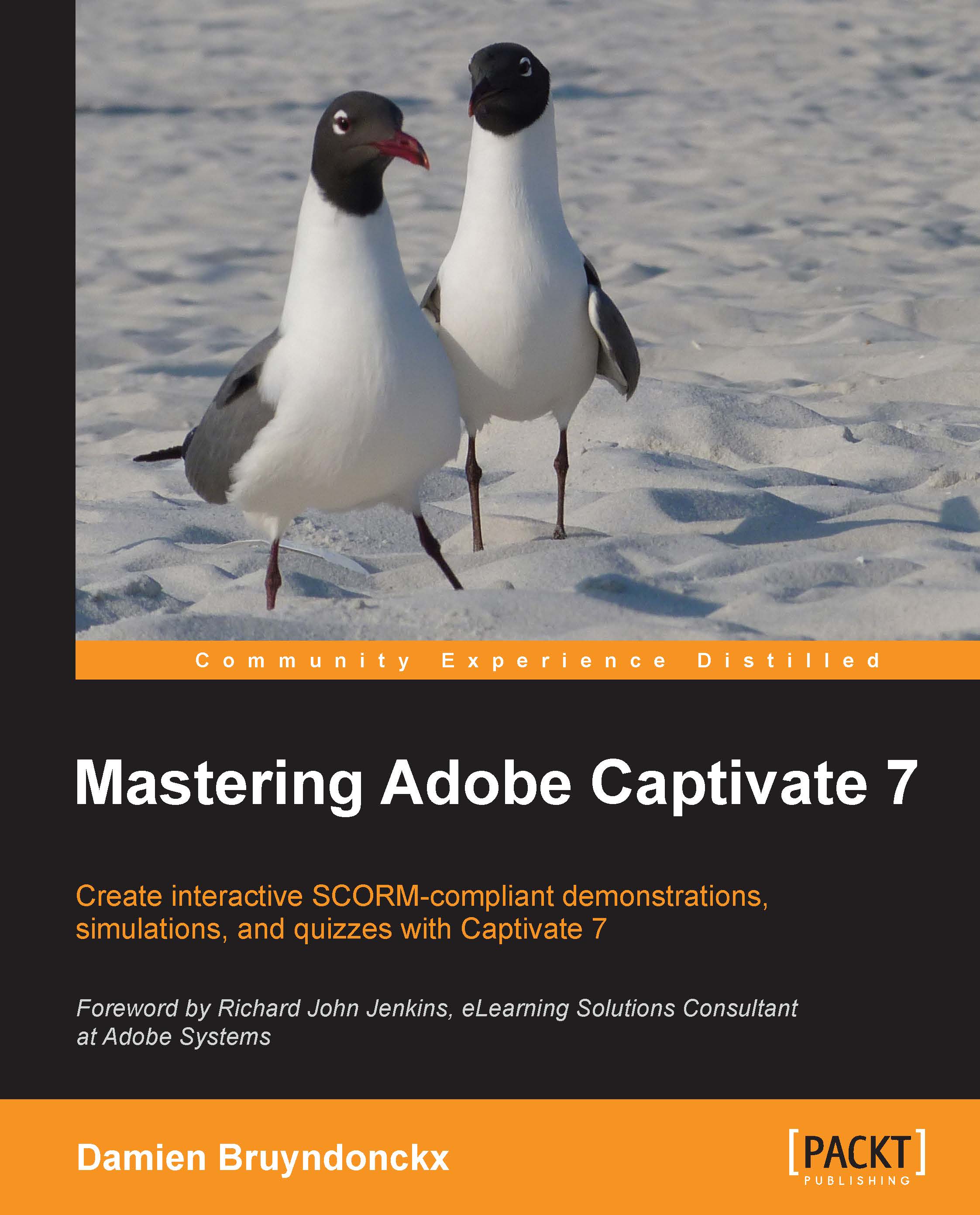
 Free Chapter
Free Chapter

