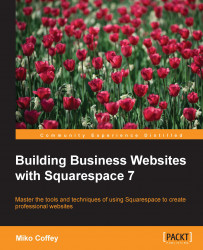Although you've already learned how to add single images to your pages using Image Blocks, there are other ways to add imagery to your website as well. You can add multiple images to a page in the form of a photo gallery, or you can add a feed of images from an external photo-sharing website and display them within your pages.
You can use Gallery Blocks to display multiple images in a connected way. Gallery Blocks allow you to show a set of images in one of four different displays:
Grid: This displays a table of image thumbnails that get enlarged when clicked on. The following screenshot gives you an example of a grid:

Slideshow: This allows users to flick through images that fade or slide to reveal the next, with a strip of mini-thumbnails below the slideshow if required. Take a look at the following screenshot to see a slideshow display:

Slider: This allows users to scroll through images in a horizontal strip. An example of a...