Most of the time, blocks are used to add content or functions to your page, but you can also use them to pull out content extracts or point visitors to other content on your website. You can use these kinds of blocks to highlight things that are important to your business and showcase them in high-visibility locations, such as your homepage or in a sidebar. For example, you could highlight your latest blog posts, display a list of all discounted products, or show a summary of all events happening within the next month. The really cool thing about these types of blocks is that they will automatically be updated anytime you update the source page, making it easier to manage your website and keep it feeling fresh.
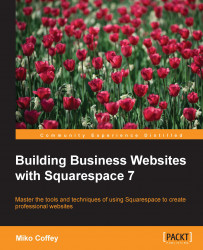
Building Business Websites with Squarespace 7: RAW
Building Business Websites with Squarespace 7: RAW
Overview of this book
Table of Contents (22 chapters)
Building Business Websites with Squarespace 7
Credits
About the Author
Acknowledgments
About the Reviewers
www.PacktPub.com
Preface
 Free Chapter
Free Chapter
Setting Up for Success – Your Website Toolkit
Getting Started with Squarespace
Working with Squarespace Templates
Creating Your Site Framework: Pages, Items, Collections, and Navigation
Adding, Editing, and Arranging Content in Your Web Pages
Using Blocks to Add Functionality, Rich Media, and Special Features
Selling Online or Taking Donations with Squarespace Commerce
Tailoring Your Site's Look and Feel
Going Live with Your Website and Driving Traffic to It
Managing Your Squarespace Website
Moving beyond Standard Squarespace Tools
Getting Help with Squarespace
Squarespace Templates in a Nutshell
List of Online Resources Used in This Book
Index
Customer Reviews

