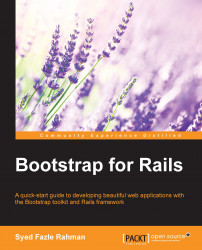It's time to finally use the Grid system in our Rails application. As stated earlier, we will create an application called Online Packt Shopping. We will use grid system in this chapter and create a CRUD app for products. We will continue developing this app throughout this book as we learn Bootstrap's different features.
So, let's proceed and create a Rails application called Online Packt Shopping.
rails new OnlinePacktShopping
Once the application is created, you should navigate inside the newly created folder and start the Rails server to test if the application is properly installed. So, let's do it using the following command:
cd /OnlinePacktShopping rails server
Access the webpage at http://localhost:3000. It should show the default Rails app Welcome Board.
Our product will have the following four attributes:
Name
Featured Image
Description
Price
So, let's scaffold accordingly
Now, we will scaffold and generate a product model with...