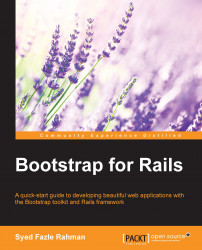Bootstrap's modals also come in various sizes: large, normal, and small. You need to use the following classes to change the size of the modal:
You have to add the preceding classes to the .modal-dialog element in the modal's markup. Take the following code as an example:
<div class="modal fade" id="myFirstModal">
<div class="modal-dialog modal-lg">
<div class="modal-content">
<div class="modal-header">
<h4 class="modal-title">This is a modal</h4>
</div>
<div class="modal-body">
<p>The content goes here.</p>
</div>
<div class="modal-footer">
<p>This is the footer.</p>
</div>
</div>
</div>
</div>The preceding markup will create a larger modal, as shown in the following...