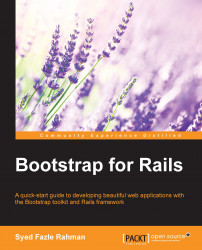In the Installing Bootstrap in the Rails project, section in chapter 2, Introducing Bootstrap 3 we saw how to include Bootstrap into our Rails application through three different ways:
The CDN method
Bootstrap-sass gem
By downloading Bootstrap files
To quicken things up, we had opted for the CDN method. Well, in this chapter, we are going to use Bootstrap through Bootstrap-sass gem. This will enable us to completely customize the Bootstrap's default styles. So, let's proceed and install Bootstrap-sass gem in our application:
Go to the
applicationfolder and edit the fileGemfileusing a text editor. Add the following two lines of code at the end of this file:gem 'bootstrap-sass', '~> 3.3.1' gem 'autoprefixer-rails'
The above two lines will install
bootstrap-sassandautoprefixer-rails gemsinto your application. Theautoprefixer-railsis needed to automatically append browser vendor prefixes in the CSSstylesheets.Let's bundle the application, so that the above gems are actually downloaded and installed in our application.
bundle installOnce the execution of the above command is complete, navigate to the
app|assets|stylesheetsfolder. Rename theapplication.cssfile to theapplication.css.scssfile. Next, remove the imported CDN link from the file, which was included by us earlier.Now, we need to include Bootstrap files that are downloaded through gem inside the
application.css.scssfile. To do that, include the following 2 lines:@import "bootstrap-sprockets"; @import "bootstrap";
The
bootstrap-sprocketsvalue is needed to correctly link the font files with the Bootstrap's CSS files.
It's time to link the Bootstrap's JavaScript files using the recently gem:
First, we need to remove the hardcoded Bootstrap's JavaScript CDN link from the
application.html.erbfile, present in thelayoutsfolder by navigating toapp|views|layoutsfolder. Remove the following line from this file:<script src="//netdna.bootstrapcdn.com/bootstrap/3.2.0/js/bootstrap.min.js"></script>
Next, go to the JavaScript folder by navigating to
app|assets|javascriptfolder and edit theapplication.jsfile. Add the following line immediately after the jQuery line://= require bootstrap-sprockets
Finally, we are done. If you reopen your application in the browser, you can see that everything is working, just like before.