-
Book Overview & Buying
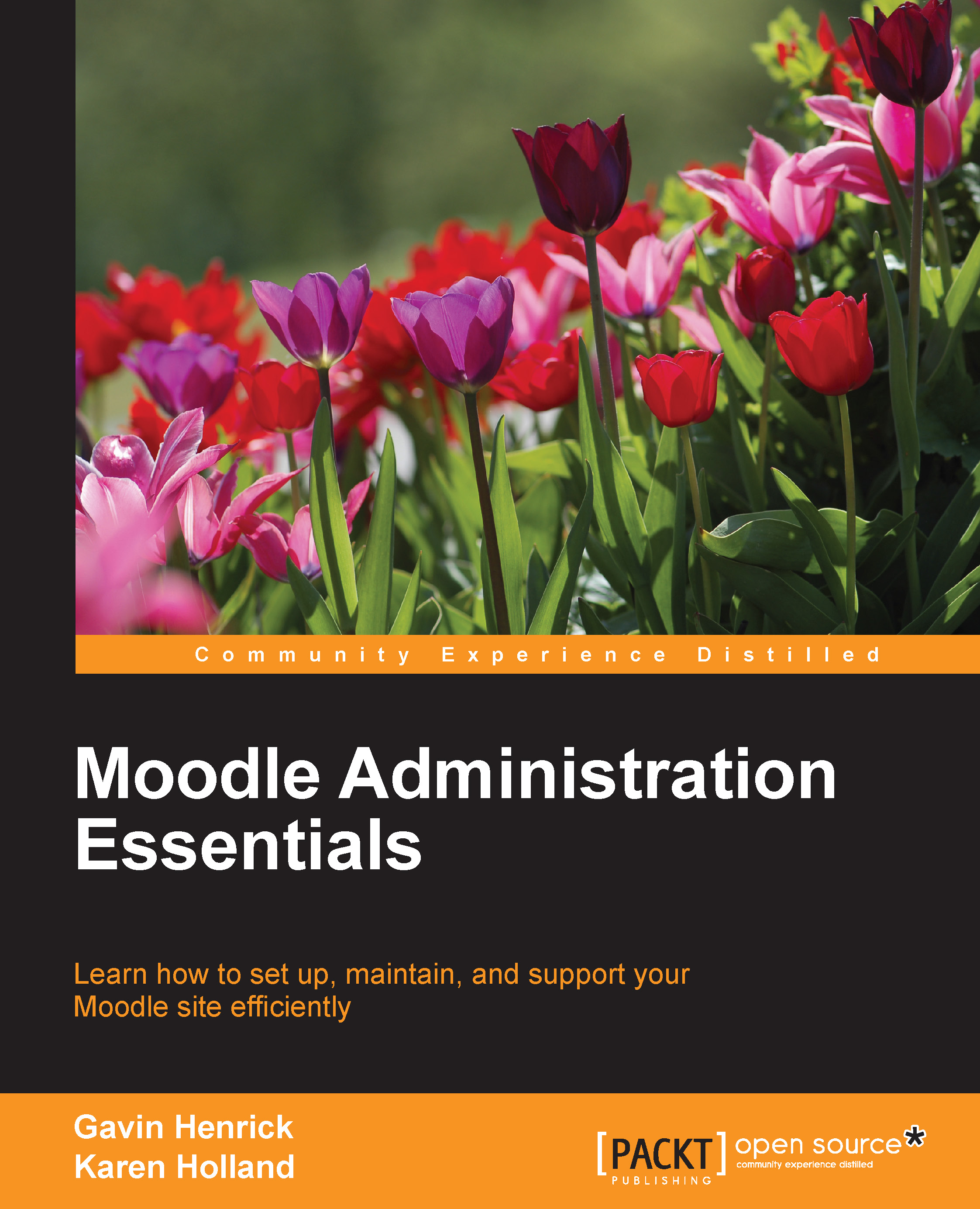
-
Table Of Contents
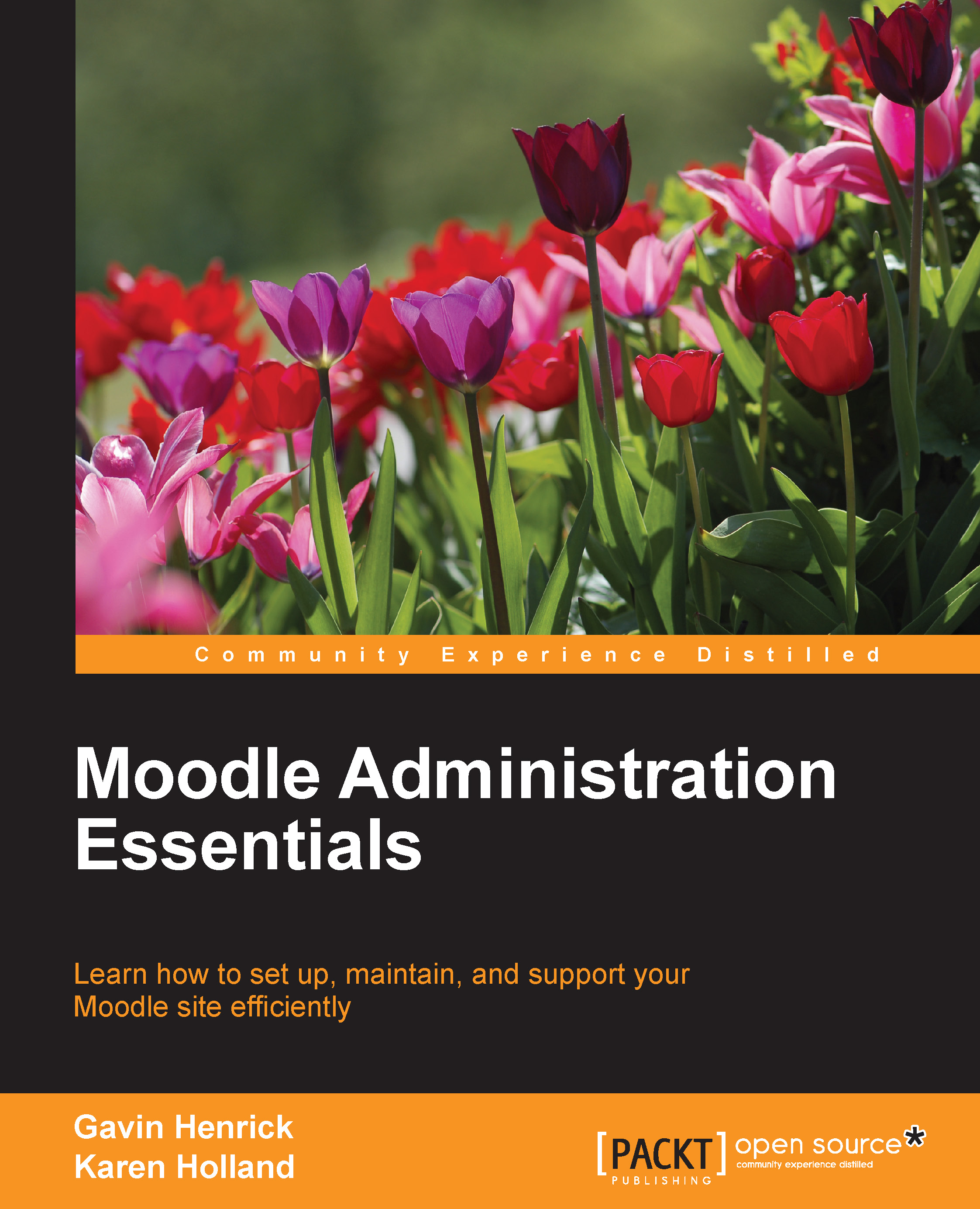
Moodle Administration Essentials
By :
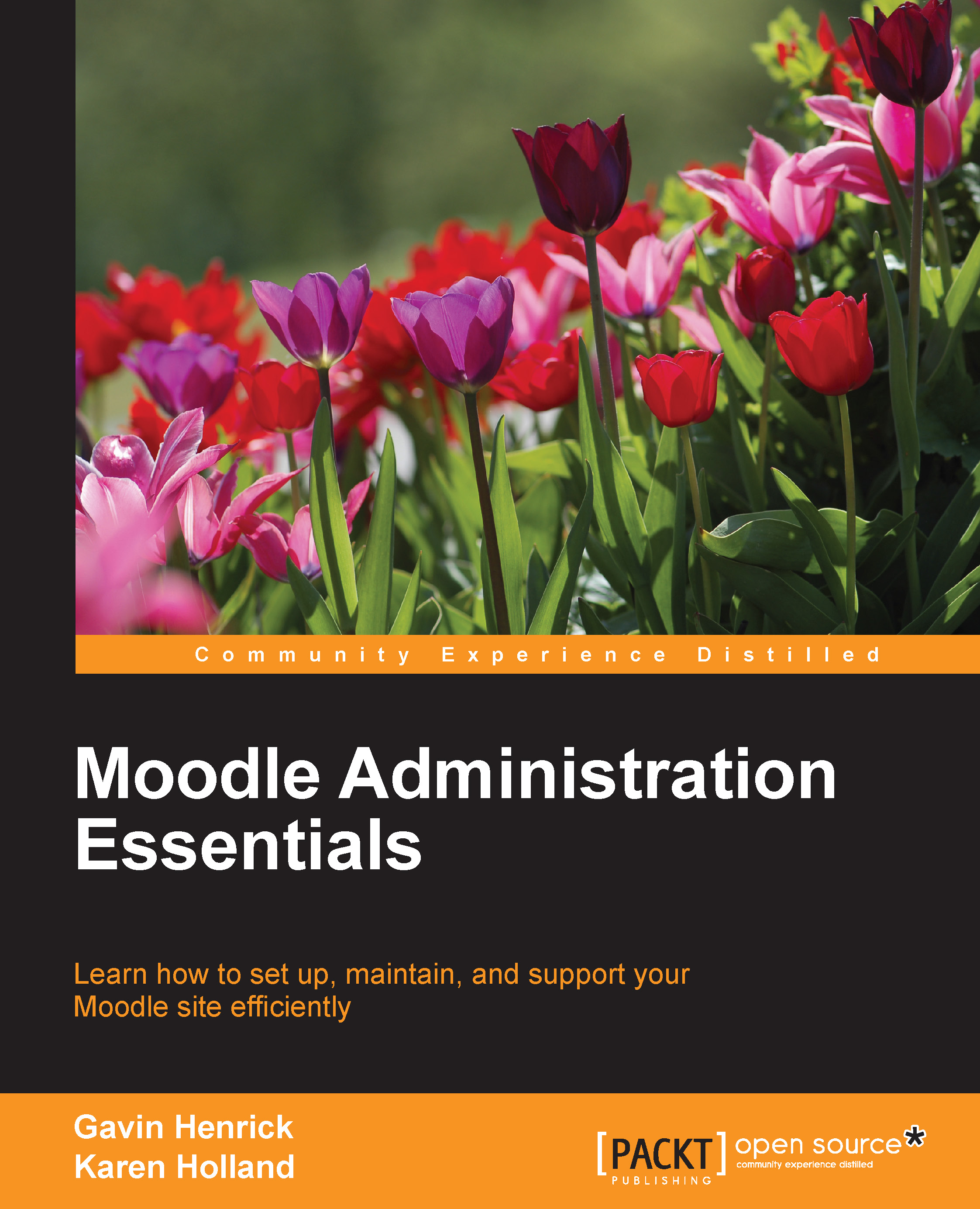
Moodle Administration Essentials
By:
Overview of this book
If you are an experienced system administrator and know how to manage servers and set up web environments but now want to explore Moodle, this book is perfect for you. You'll get to grips with the basics and learn to manage Moodle quickly, focusing on essential tasks. Having prior knowledge of virtual learning environments would be beneficial, but is not mandatory to make the most of this book.
Table of Contents (10 chapters)
Preface
 Free Chapter
Free Chapter
1. Moodle in a Nutshell
2. Managing User Accounts and Authentication
3. Managing Categories and Courses
4. Managing Site Appearance
5. Role Management
6. Managing Site Plugins
7. End of Year Course Rollover
8. Miscellaneous Admin Tasks
Index

