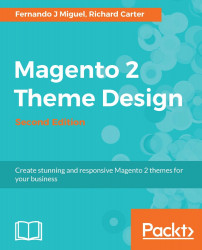All of these items listed as UI components are managed by the UI module. The UI Module centralizes the statements in the file <magento_root>/vendor/magento/module-ui/view/base/ui_component/etc/definiton.xml, which are available with all UI components, represented by the following code segment:

The UI module searches in all modules to see if there is a new statement or a call for the UI components on the ui_component directory, as previously seen. This same rule applies to the definition.xml configuration file, in case you want to have a specific configuration in your module.
This case is applicable only if you want to customize the UI components functionalities in a global way. For adjustments and punctual statements it is recommended to follow the notation demonstrated in this chapter through the following application examples:
<module_root>/<vendor>/<module>/view/<area>/ui_component/<component_instance_name>.xml...