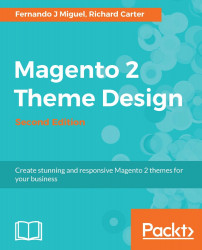Digital buyers are increasing the economy around the world, and Information Technology (IT) is providing the necessary subsidies to allow the customers to buy services and products over the Internet. According to the research conducted by Statista (http://goo.gl/BSCiuO), in 2016, 1.12 billion people worldwide are expected to buy goods and services online.
Since the launch of Amazon.com, the first commercial-free 24-hour e-commerce website, the universe of software development’s techniques have evolved and new approaches are emerging, such as cloud computing: previously, an embryonic idea, today a concrete application.
The Magento Commerce company, recognized as the leading e-commerce platform in the 2015 Internet Retailer Top 1000, B2B 300, and Hot 100 lists, is in constant evolution since the first Magento Community Edition (CE) system version in 2008. Launched recently, Magento CE 2.0 has great features and takes advantage of the newest client-server techniques, providing a mature e-commerce system and a promising professional area to explore.
Magento CE 2.0 works with a modern theming and layout framework, extensive and efficient APIs, stable interfaces with the business logic layer and, mainly, a reliable system to allow the implementation of custom functionalities.
Magento 2 Theme Development covers the newest concepts in Magento theme development. The mission of this book is to give to the readers the necessary information to start mastering the Magento Theme Development concepts.
Enjoy the read.
Chapter 1, Introduction to Magento 2, introduces you to the basic concepts of Magento 2, shows the Magento websites that are on the market, and guides you through building a local development environment Magento 2.
Chapter 2, Exploring Magento Themes, teaches you the structure of the themes in Magento 2, as well as the importance of the Luma and Blank themes.
Chapter 3, Magento 2 Theme Layout, shows you how to work with the Model-View-Controller architecture, the command-line interface, the layout system, and theme debuging.
Chapter 4, Magento UI Library, teaches you how to use the Magento UI library, LESS compilation, and CSS preprocessing.
Chapter 5, Creating a Responsive Magento 2 Theme, guides you to the development of a new theme for Magento 2.
Chapter 6, Magento 2 Styles Debugging, teaches you how to create a flow to test your styles, client-side debugging, server-side debugging, and the Grunt task runner.
Chapter 7, Magento UI Components, teaches you how to work with UI components: listing, grid, a form.
Chapter 8, Magento Layout Development, shows you the layout instructions, and the types, and techniques required to customize your template.
Chapter 9, Magento 2 JavaScript, teaches you how to work with JavaScript in Magento and jQuery widgets by developing a simple extension.
Chapter 10, Social Media in Magento 2, guides you through the development of a new extension that integrates Magento 2 with social media.
Chapter 11, Theme Development Best Practices, shows you the best practices of developing themes for Magento 2.
Chapter 12, Magento Theme Distribution, shows you an overview of the packaging process to sell and share your developed theme.
The following software is recommended for maximum enjoyment:
Linux, OSX, or Windows (7, 8, or 10)
XAMPP
Browser (Google Chrome or Firefox)
Code editor (Sublime Text, Notepad++, or Atom.io)
This book is for web developers, Magento developers, and students who want to work with Magento 2. This book builds a solid path to follow that will help you master the concepts of theme development in Magento 2.
In this book, you will find a number of styles of text that distinguish between different kinds of information. Here are some examples of these styles, and an explanation of their meaning.
Code words in text, database table names, folder names, filenames, file extensions, pathnames, dummy URLs, user input, and Twitter handles are shown as follows: "Log in as $var and enter the password you chose earlier with config."
A block of code is set as follows:
<?php \Magento\Framework\Component\ComponentRegistrar::register( \Magento\Framework\Component\ComponentRegistrar::MODULE, 'Packt_SweetTweet', __DIR__ );
Any command-line input or output is written as follows:
packt@magento ~ $ grunt clean
New terms and important words are shown in bold. Words that you see on the screen, for example, in menus or dialog boxes, appear in the text like this: "Clicking the Next button moves you to the next screen."
Feedback from our readers is always welcome. Let us know what you think about this book—what you liked or disliked. Reader feedback is important for us as it helps us develop titles that you will really get the most out of.
To send us general feedback, simply e-mail [email protected], and mention the book's title in the subject of your message.
If there is a topic that you have expertise in and you are interested in either writing or contributing to a book, see our author guide at www.packtpub.com/authors.
Now that you are the proud owner of a Packt book, we have a number of things to help you to get the most from your purchase.
You can download the example code files for this book from your account at http://www.packtpub.com. If you purchased this book elsewhere, you can visit http://www.packtpub.com/support and register to have the files e-mailed directly to you.
You can download the code files by following these steps:
Log in or register to our website using your e-mail address and password.
Hover the mouse pointer on the SUPPORTtab at the top.
Click on Code Downloads & Errata.
Enter the name of the book in the Searchbox.
Select the book for which you're looking to download the code files.
Choose from the drop-down menu where you purchased this book from.
Click on Code Download.
You can also download the code files by clicking on the Code Files button on the book's webpage at the Packt Publishing website. This page can be accessed by entering the book's name in the Search box. Please note that you need to be logged in to your Packt account.
Once the file is downloaded, please make sure that you unzip or extract the folder using the latest version of:
WinRAR / 7-Zip for Windows
Zipeg / iZip / UnRarX for Mac
7-Zip / PeaZip for Linux
The code bundle for the book is also hosted on GitHub at https://github.com/PacktPublishing/Magento-2-Theme-Design. We also have other code bundles from our rich catalog of books and videos available at https://github.com/PacktPublishing/. Check them out!
Although we have taken every care to ensure the accuracy of our content, mistakes do happen. If you find a mistake in one of our books—maybe a mistake in the text or the code—we would be grateful if you could report this to us. By doing so, you can save other readers from frustration and help us improve subsequent versions of this book. If you find any errata, please report them by visiting http://www.packtpub.com/submit-errata, selecting your book, clicking on the Errata Submission Form link, and entering the details of your errata. Once your errata are verified, your submission will be accepted and the errata will be uploaded to our website or added to any list of existing errata under the Errata section of that title.
To view the previously submitted errata, go to https://www.packtpub.com/books/content/support and enter the name of the book in the search field. The required information will appear under the Errata section.
Piracy of copyrighted material on the Internet is an ongoing problem across all media. At Packt, we take the protection of our copyright and licenses very seriously. If you come across any illegal copies of our works in any form on the Internet, please provide us with the location address or website name immediately so that we can pursue a remedy.
Please contact us at [email protected] with a link to the suspected pirated material.
We appreciate your help in protecting our authors and our ability to bring you valuable content.
If you have a problem with any aspect of this book, you can contact us at [email protected], and we will do our best to address the problem.