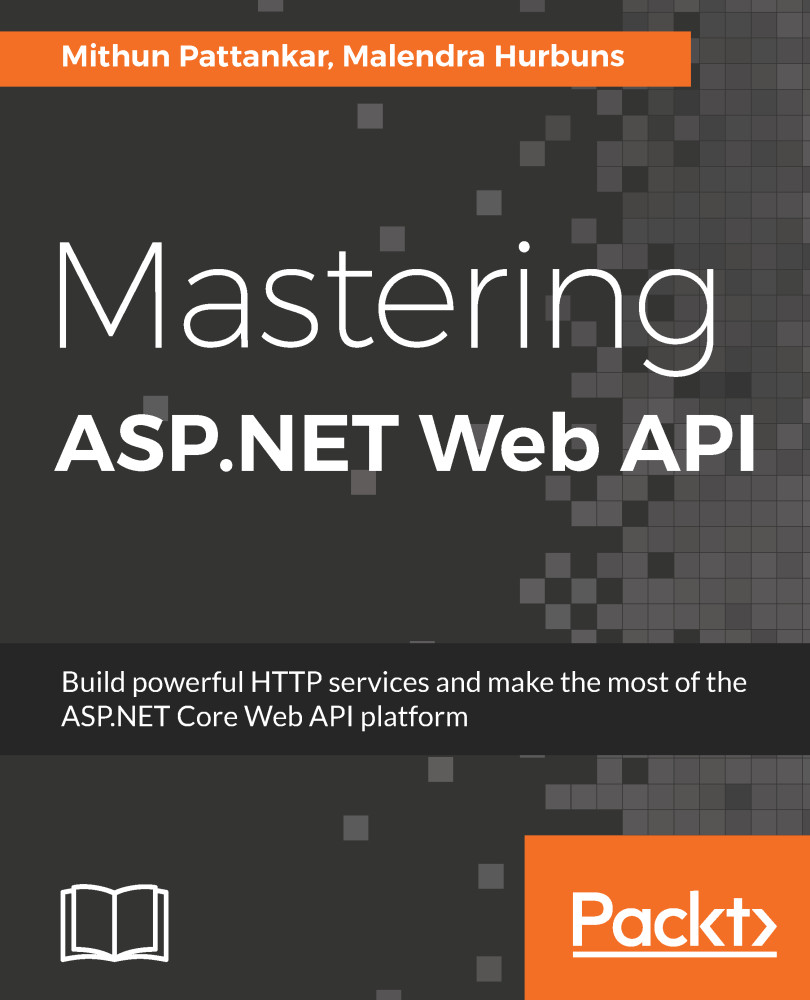In Chapter 12, Hosting and Deployment, we read about the demo ASP.NET Core Web API project known as PacktContacts, and hosted and deployed it on various environments.
The web API does a basic CRUD operation on the Contact model. We will be using this web API hosted on IIS as an end point for accessing it.
The Contact class file in the model folder acts as a complex object that is used as a model for data transfer over a network:
namespace PacktContacts.Model
{
public class Contact
{
public int Id { get; set; }
public string FirstName { get; set; }
public string LastName { get; set; }
public string Email { get; set; }
}
}