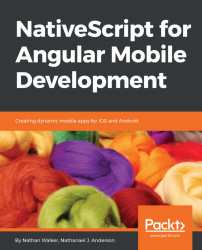Although deploying an app to Google Play can be slightly simpler when compared to the Apple App Store, there's still a few key steps that we need to pay attention to. We covered some preparation steps in Chapter 14, Deployment Preparation with webpack Bundling, and Chapter 15, Deploying to the Apple App Store, such as using webpack to bundle the app and preparing app icons and splash screens, so we will jump right into building a releasable APK.
We express our gratitude to TJ VanToll for an excellent eight-step article to deploy NativeScript apps (https://www.nativescript.org/blog/steps-to-publish-your-nativescript-app-to-the-app-stores) from which we will insert excerpts from and expand wherever possible.
The following topics are covered in this chapter:
- Generating a keystore to build your APK with
- Building a releasable APK with the NativeScript CLI
- Uploading the APK to Google Play for publication