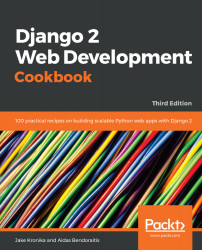It is very likely that you will develop multiple Django projects on your computer. Some modules, such as Python Imaging Library (or Pillow) and MySQLdb, can be installed once and then shared for all projects. Other modules, such as Django, third-party Python libraries, and Django apps, will need to be kept isolated from each other. The virtualenv tool is a utility that separates all of the Python projects in their own realms. In this recipe, we will see how to use it.
Working with a virtual environment
Getting ready
To manage Python packages, you will need pip. It is included in your Python installation if you are using Python 3.4+. If you are using another version of Python, install pip by executing the installation instructions at http://pip.readthedocs.org/en/stable/installing/. Let's install the shared Python modules, Pillow and MySQLdb, and the virtualenv utility, using the following commands:
$ sudo pip3 install Pillow~=5.2.0
$ sudo pip3 install mysqlclient~=1.3.0
$ sudo pip3 install virtualenv~=16.0.0
How to do it...
Once you have your prerequisites installed, create a directory where all your Django projects will be stored, for example, virtualenvs under your home directory. Perform the following steps after creating the directory:
- Go to the newly created directory and create a virtual environment that uses the shared system site packages:
$ cd ~/virtualenvs
$ mkdir myproject_env
$ cd myproject_env
$ virtualenv --system-site-packages .
Using base prefix '/usr/local'
New python executable in ./bin/python3.6
Also creating executable in ./bin/python
Installing setuptools, pip, wheel...done.
- To use your newly created virtual environment, you need to execute the activation script in your current shell. This can be done with the following command:
$ source bin/activate
- Depending on the shell you are using, the source command may not be available. Another way to source a file is with the following command, which has the same result (note the space between the dot and bin):
$ . bin/activate
- You will see that the prompt of the command-line tool gets a prefix of the project name, as follows:
(myproject_env)$
- To get out of the virtual environment, type the following command:
(myproject_env)$ deactivate
How it works...
When you create a virtual environment, a few specific directories (bin, include, and lib) are created in order to store a copy of the Python installation and some shared Python paths are defined. When the virtual environment is activated, whatever you have installed with pip or easy_install will be put in and used by the site packages of the virtual environment, and not the global site packages of your Python installation.
To install the latest Django 2.1.x in your virtual environment, type the following command:
(myproject_env)$ pip3 install "Django~=2.1.0"
See also
- The Creating a virtual environment project file structure recipe
- The Working with Docker recipe
- The Deploying on Apache with mod_wsgi recipe in Chapter 12, Testing and Deployment