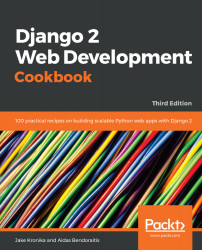There are a number of text conventions used throughout this book.
CodeInText: Indicates code words in text, database table names, folder names, filenames, file extensions, pathnames, dummy URLs, user input, and Twitter handles. Here is an example: "For this recipe to work, you will need to have the contenttypes app installed."
A block of code is set as follows:
# settings.py or config/base.py
INSTALLED_APPS = (
# ...
'django.contrib.contenttypes',
)
When we wish to draw your attention to a particular part of a code block, the relevant lines or items are set in bold:
{% block meta_tags %}
{{ block.super }}
{{ idea.get_meta_tags }}
{% endblock %}
Any command-line input or output is written as follows:
(myproject_env)$ pip3 install "Django~=2.1.0"
Bold: Indicates a new term, an important word, or words that you see on screen. For example, words in menus or dialog boxes appear in the text like this. Here is an example: "We can see here that the upload-related action buttons are also replaced with a Remove button."
Warnings or important notes appear like this.
Tips and tricks appear like this.