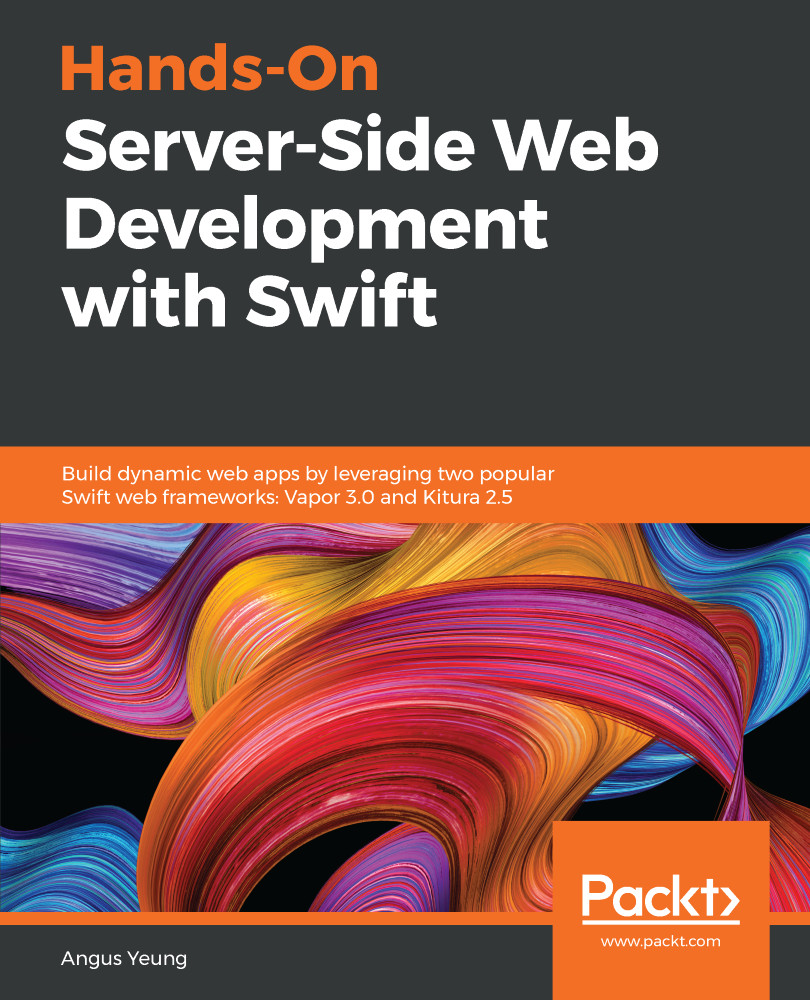This chapter aims at getting you started with both Vapor and Kitura. You'll be introduced to Vapor Toolbox, a command-line interface (CLI), which allows you to rapidly develop Vapor apps from several boilerplate Vapor projects. You'll follow a step-by-step guideline to install Vapor Toolbox on macOS or Linux, and then check your system's readiness by using Vapor CLI tools to verify system compatibility with the required development environment. Similarly, you'll get introduced to the Kitura development environment and follow step-by-step instructions to install Kitura tools and libraries on your system.
In this chapter, we'll cover the following topics:
- Installing Vapor and Kitura on macOS
- Installing Vapor and Kitura on Ubuntu
- Exploring Vapor Toolbox and the Kitura CLI