Overview of this book
Design patterns are a set of solutions to many of the common problems occurring in software development. Knowledge of these design patterns helps developers and professionals to craft software solutions of any scale.
ASP.NET Core 5 Design Patterns starts by exploring basic design patterns, architectural principles, dependency injection, and other ASP.NET Core mechanisms. You’ll explore the component scale as you discover patterns oriented toward small chunks of the software, and then move to application-scale patterns and techniques to understand higher-level patterns and how to structure the application as a whole. The book covers a range of significant GoF (Gangs of Four) design patterns such as strategy, singleton, decorator, facade, and composite. The chapters are organized based on scale and topics, allowing you to start small and build on a strong base, the same way that you would develop a program. With the help of use cases, the book will show you how to combine design patterns to display alternate usage and help you feel comfortable working with a variety of design patterns. Finally, you’ll advance to the client side to connect the dots and make ASP.NET Core a viable full-stack alternative.
By the end of the book, you’ll be able to mix and match design patterns and have learned how to think about architecture and how it works.
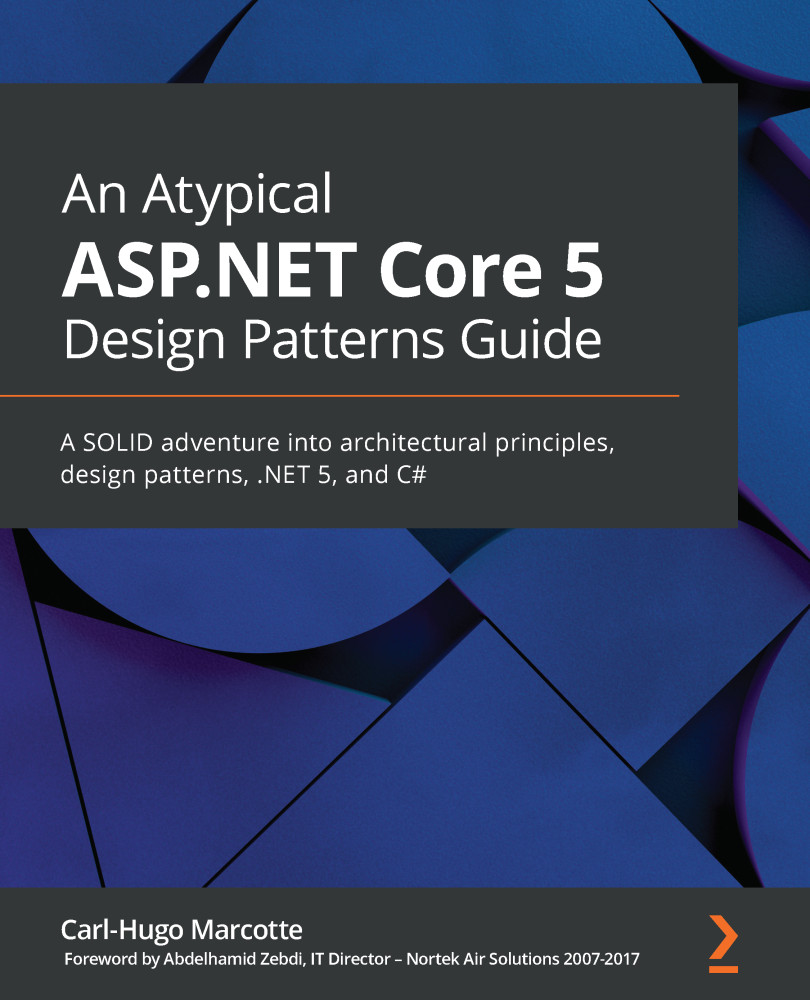
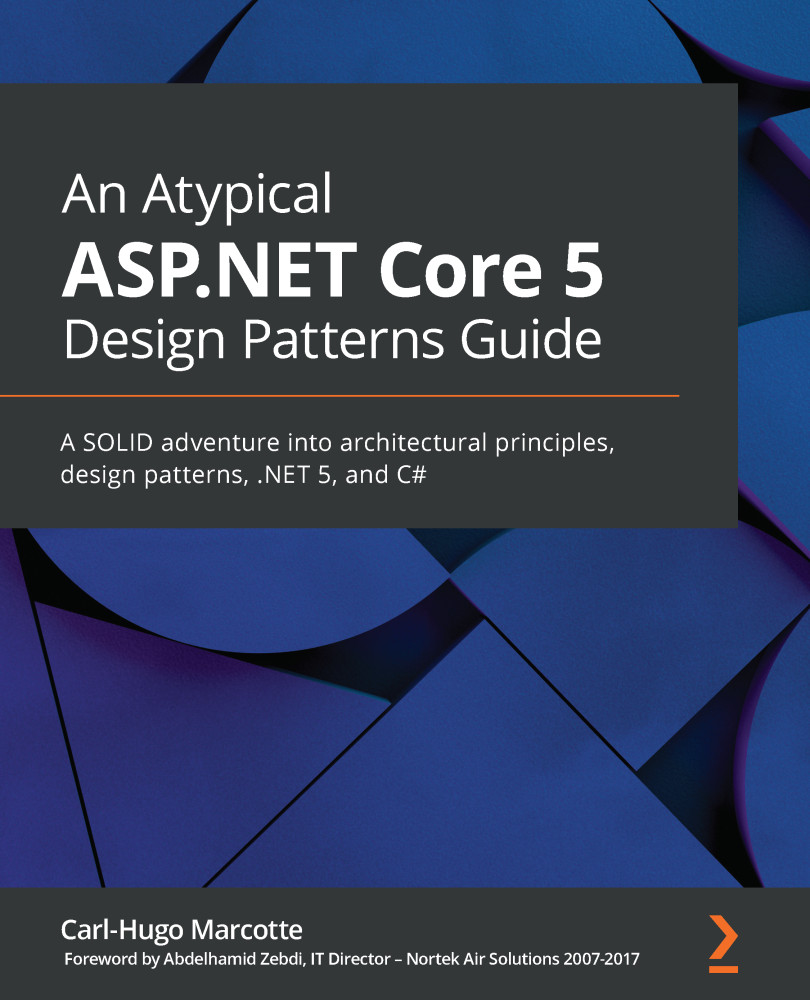
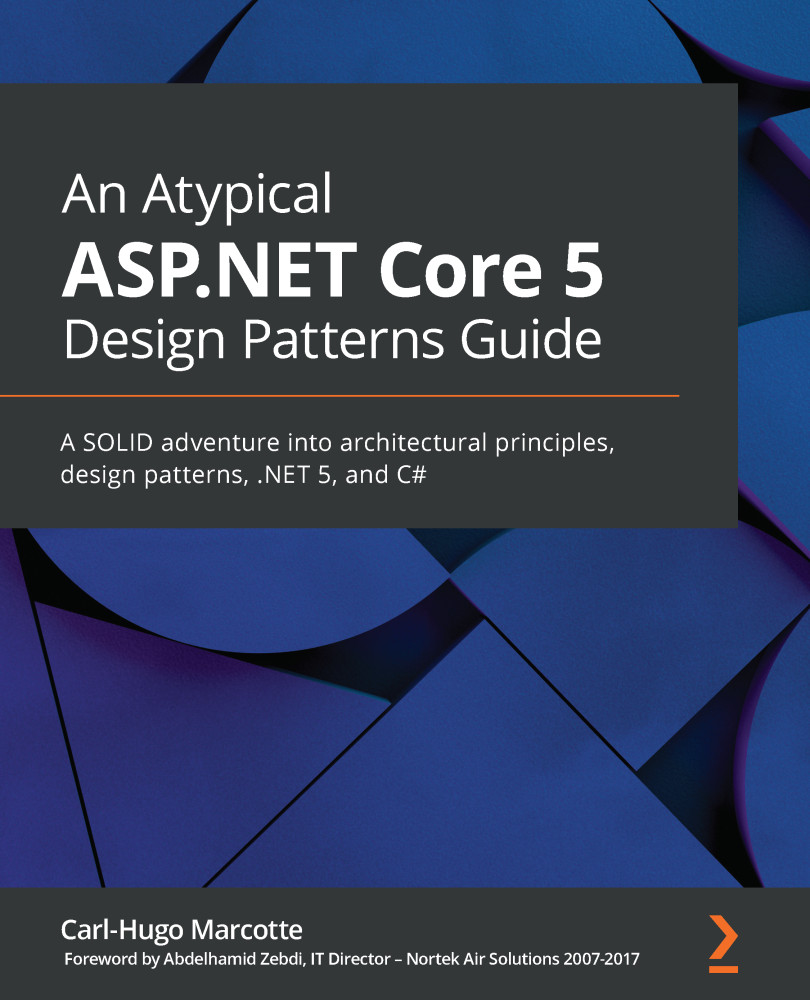
 Free Chapter
Free Chapter
