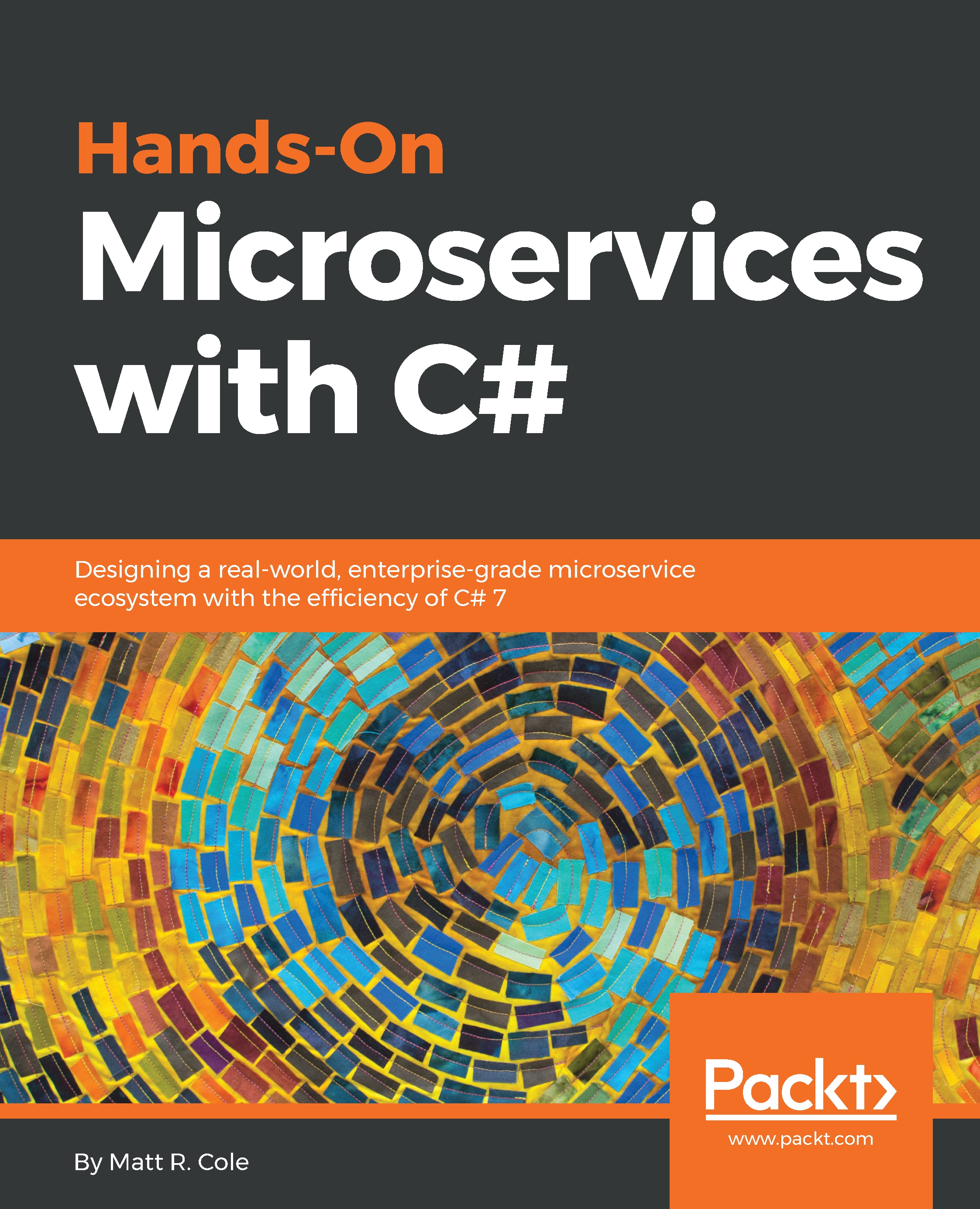This is a somewhat simplified version of our SpendMoney function, which will handle someone who initiates a Bitcoin.Spend message. All you really need to do is supply the amount you want to spend, but, of course, this is far from production-ready code, so one of your exercises at the end of the chapter will be to widen this and the spend and receipt messages to fit your needs:
private void SpendMoney()
{
#region IMPORT PRIVKEY
var bitcoinPrivateKey = new BitcoinSecret("cSZjE4aJNPpBtU6xvJ6J4iBzDgTmzTjbq8w2kqnYvAprBCyTsG4x");
var network = bitcoinPrivateKey.Network;
#endregion
var address = bitcoinPrivateKey.GetAddress();
var client = new QBitNinjaClient(network);
var transactionId = uint256.Parse("e44587cf08b4f03b0e8b4ae7562217796ec47b8c91666681d71329b764add2e3");
var transactionResponse = client.GetTransaction(transactionId)?.Result;var receivedCoins = transactionResponse...