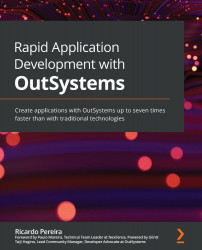Setting up our Personal Environment
To set up our Personal Environment (that is, the free OutSystems version), we must follow some simple steps:
- To start, we must go to the OutSystems website (www.outsystems.com) and click on the Start Free button:
Figure 3.2 – The OutSystems home page
Figure 3.3 – The OutSystems registration form
After submitting your details, an activation email will be sent to the provided email address.
- To continue the process, we need to open the email just received from OutSystems and click on the CLICK ME! button. We are then redirected to the creation page for our Personal Environment, where we set our password. After setting it, click on the CREATE YOUR CLOUD ENVIRONMENT button:
Figure 3.4 – The OutSystems registration steps
Tip
Make a note of the cloud environment address, username...