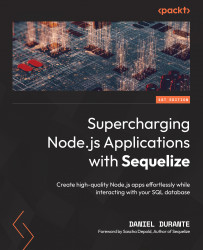Configuring logging with all of the available interfaces
Sequelize offers a few overload signatures for incorporating logs into an application. The default behavior is to call console.log for each query. The following is a list of signatures that Sequelize will abide by:
function (msg) {}function (...msg) {}true/falsemsg => someLogger.debug(msg)someLogger.debug.bind(someLogger)
If we wanted to customize Sequelize’s logging behavior, the following example would be a quick introduction to how to do so:
function customLog(msg) {
// insert into db/logger app here
// ...
// and output to stdout
console.log(msg);
}
const sequelize = new Sequelize('sqlite::memory:', {
logging: customLog
});
In addition to Sequelize sending the SQL queries into our customLog function, we are also given a helper method for when we...