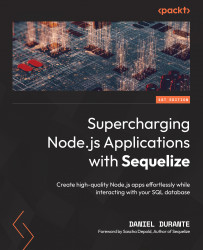Installing, configuring, and integrating AdminJS with Sequelize
AdminJS is an administrative dashboard that can integrate into various database management systems, ORMs, and web frameworks. In addition to AdminJS being able to generate charts and tables for your data, it can also create roles and access control lists, export reports, and centralize the modeling of Create, Read, Update, Delete (CRUD) operations.
Avalon Airline’s investors want us to have a dashboard that allows us to manage flights and tickets, and show basic reporting numbers, such as the total number of planes and gross profit. AdminJS seems to be a perfect fit here; we can begin by installing the necessary components within Avalon Airline’s root directory.
Within the terminal, we can install the packages by executing the following command:
npm i adminjs @adminjs/express express-formidable @adminjs/sequelize tslib express-session
Note
The express-formidable module is required as a peer...