Overview of this book
Test-driven development is a manifesto for incrementally adding features to a product but starting with the unit tests first. Today’s project templates come with unit tests by default and implementing them has become an expectation. It’s no surprise that TDD/unit tests feature in most job specifications and are important ingredients for most interviews and coding challenges. Adopting TDD will enforce good design practices and expedite your journey toward becoming a better coding architect.
This book goes beyond the theoretical debates and focuses on familiarizing you with TDD in a real-world setting by using popular frameworks such as ASP.NET Core and Entity Framework. The book starts with the foundational elements before showing you how to use Visual Studio 2022 to build an appointment booking web application. To mimic real-life, you’ll be using EF, SQL Server, and Cosmos, and utilize patterns including repository, service, and builder. This book will also familiarize you with domain-driven design (DDD) and other software best practices, including SOLID and FIRSTHAND.
By the end of this TDD book, you’ll have become confident enough to champion a TDD implementation. You’ll also be equipped with a business and technical case for rolling out TDD or unit testing to present to your management and colleagues.
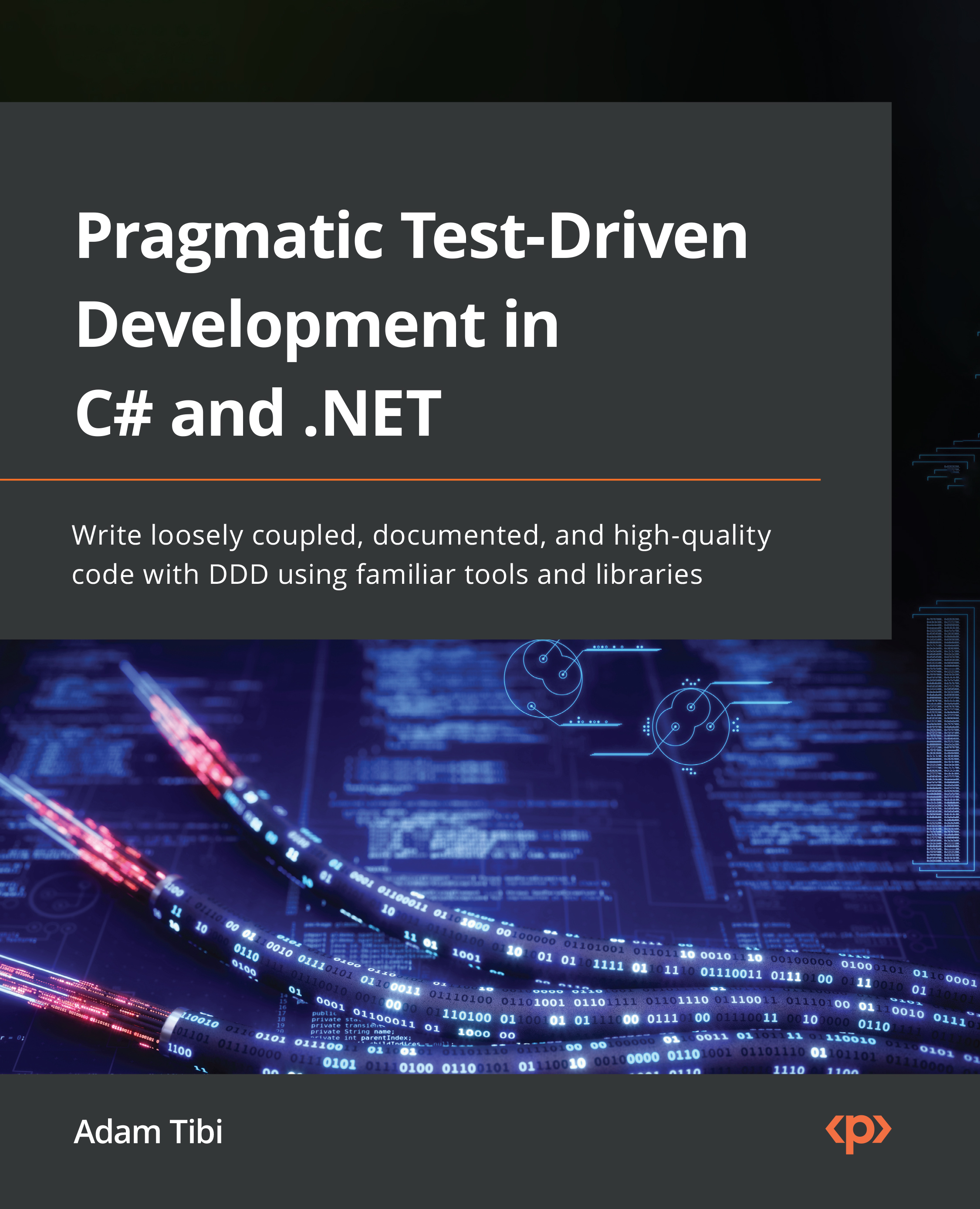
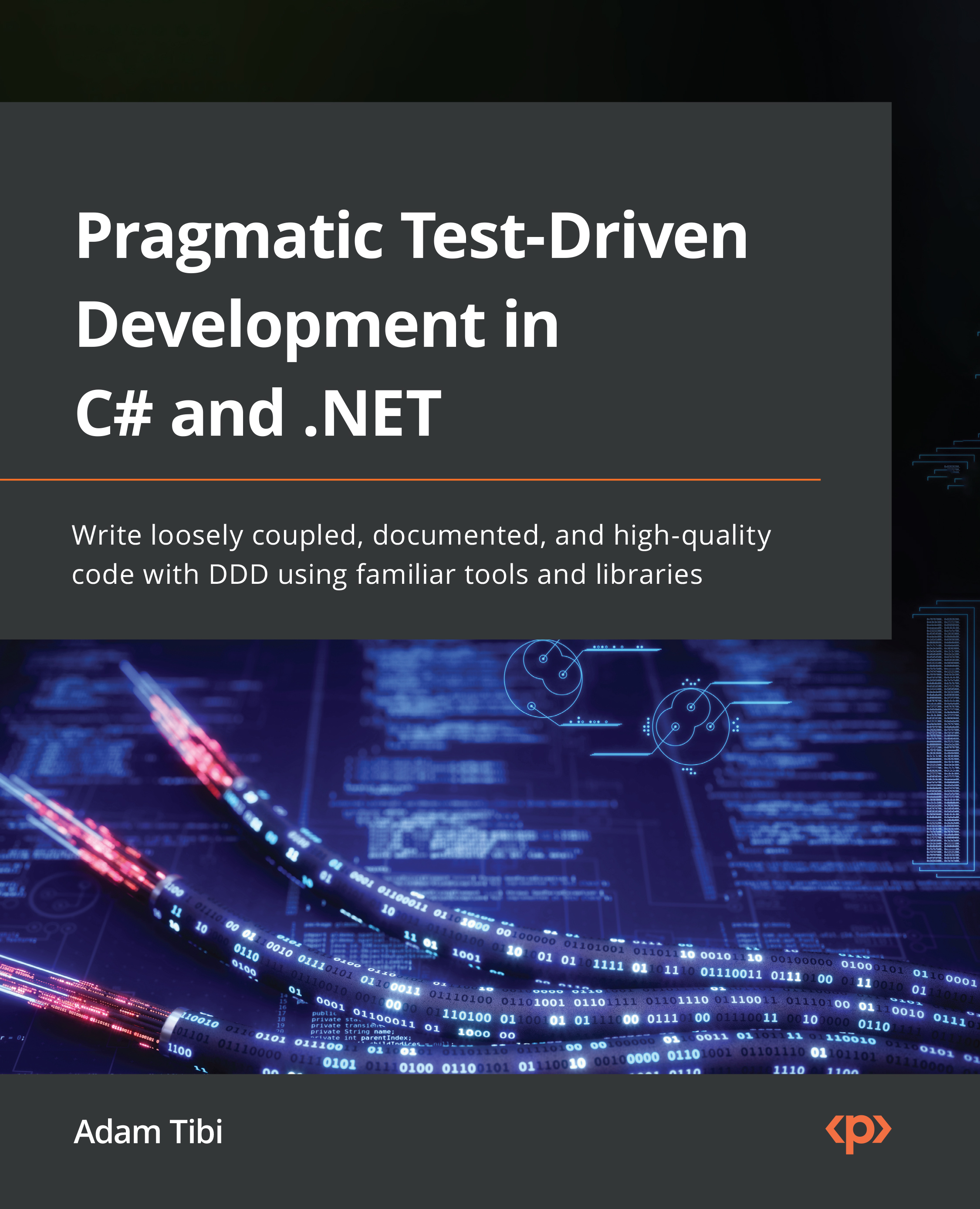
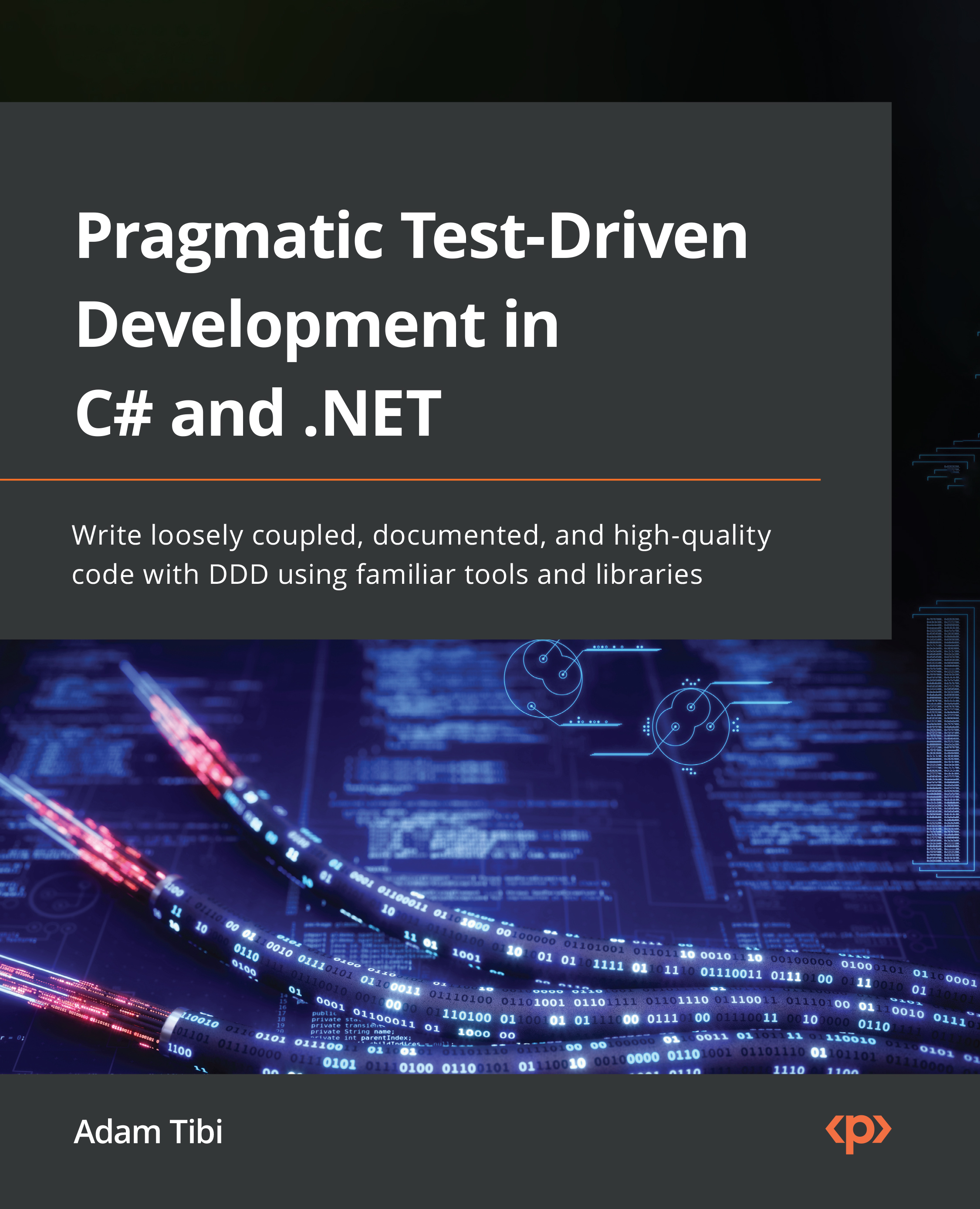
 Free Chapter
Free Chapter
