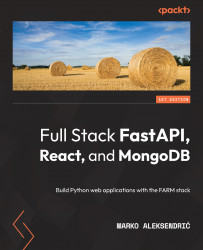Building the frontend with SWR and Charts.js
Now, we will proceed to build our frontend with two goals in mind: we want to have a way of paginating through our cars with the usual previous or next buttons and we want to find a way of displaying the data from our MongoDB aggregations – whether by the average price of models by brand or something else. In order to be able to start tinkering with the user interface, we will create a new React App using our faithful friend: the create-react-app script and I will (again) install Tailwind CSS. Since we have already seen this procedure a couple of times, I will not repeat it here. After installing Tailwind, we are going to need React Router 6 as well, so go ahead and install it. Now, it is time to set up the router and the three pages that will be displayed in our analytics application. Follow these steps:
- Edit the
index.jsfile in the/srcdirectory:import React from 'react'; import ReactDOM from 'react-dom...