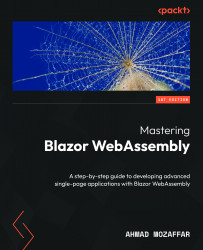Summary
In this chapter, we learned how we can keep the user experience as consistent as possible, as well as keeping it safe by persisting the state of the app.
We started by defining what state management is and then we discovered the possible ways to persist the flow of what the user was doing, from browser storage to an in-memory approach, and finally, using the URL.
Alongside the explanation, we explored three practical examples that added powerful features to our app, from storing the data the user is filling in to keep it safe for any surprise event to using the URL to store the current page number that the user has navigated to.
After going through this chapter, you should be able to do the following:
- Define the importance of state management
- Know how to use the local storage of the browser
- Know how to save the state of the app using in-memory objects and dependency injection
- Use query parameters to store the current state of the page and the flow...