Overview of this book
Angular makes building applications with the web easy and Spring Boot helps get an application up and running using just a few lines of code and minimal configuration. This book provides insights into building full-stack apps using Angular and Spring Boot effectively to reduce overall development time and increase efficiency.
You'll start by setting up your CI/CD pipeline and then build your web application’s backend guided by best practices. You'll then see how Spring Boot allows you to build applications faster and more efficiently by letting the Spring Framework and Spring Boot extension do the heavy lifting. The book demonstrates how to use Spring Data JPA and add its dependencies along with Postgres dependencies in the project to save or persist a user's data in a database for future use. As you advance, you'll see how to write tests and test a service using Mockito. Finally, you'll create a CI workflow or pipeline for a Spring Boot and Angular application to enable operations to deliver quality applications faster.
By the end of this Spring Boot and Angular book, you'll be able to build a full-stack web application and deploy it through continuous integration and continuous deployment.
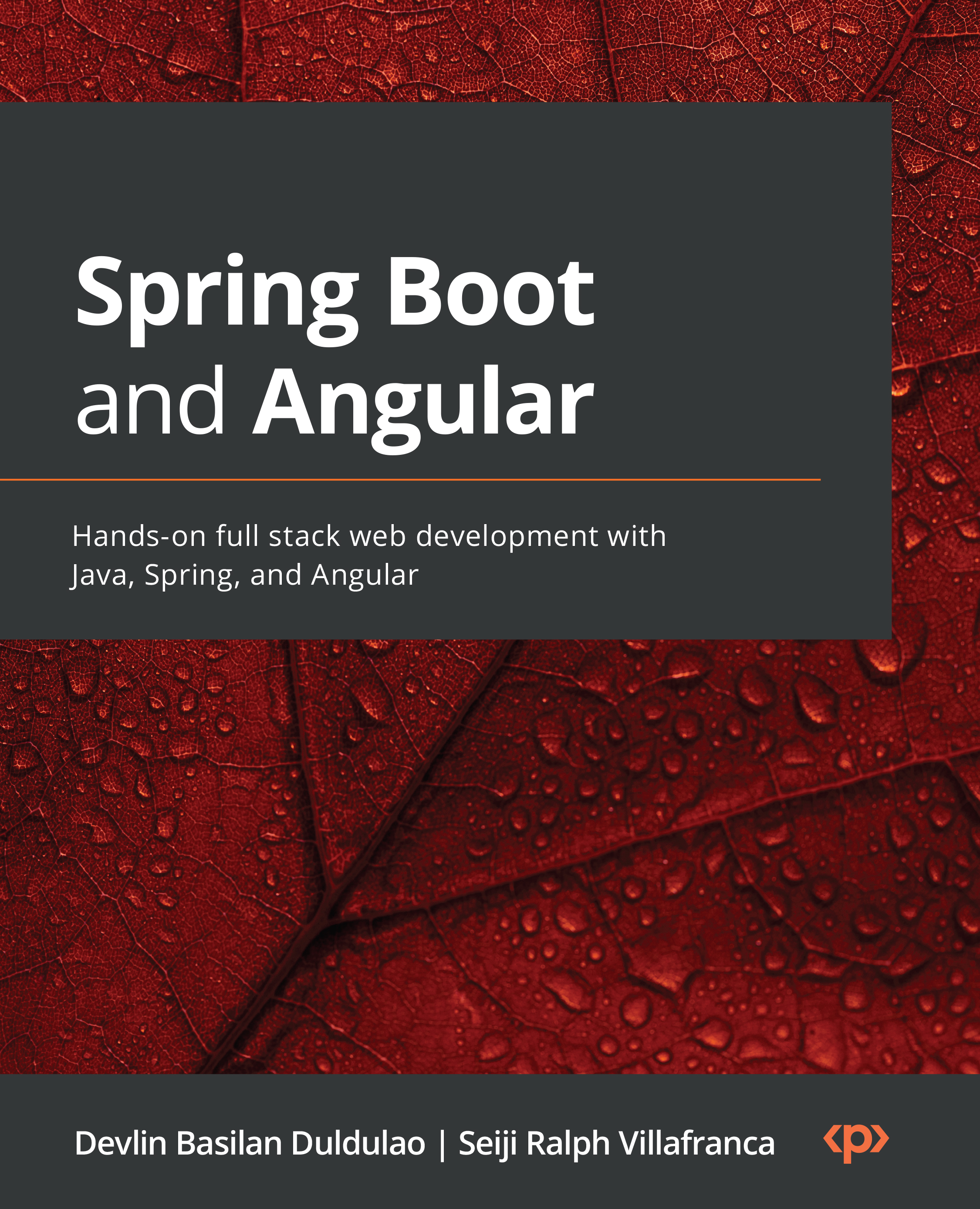
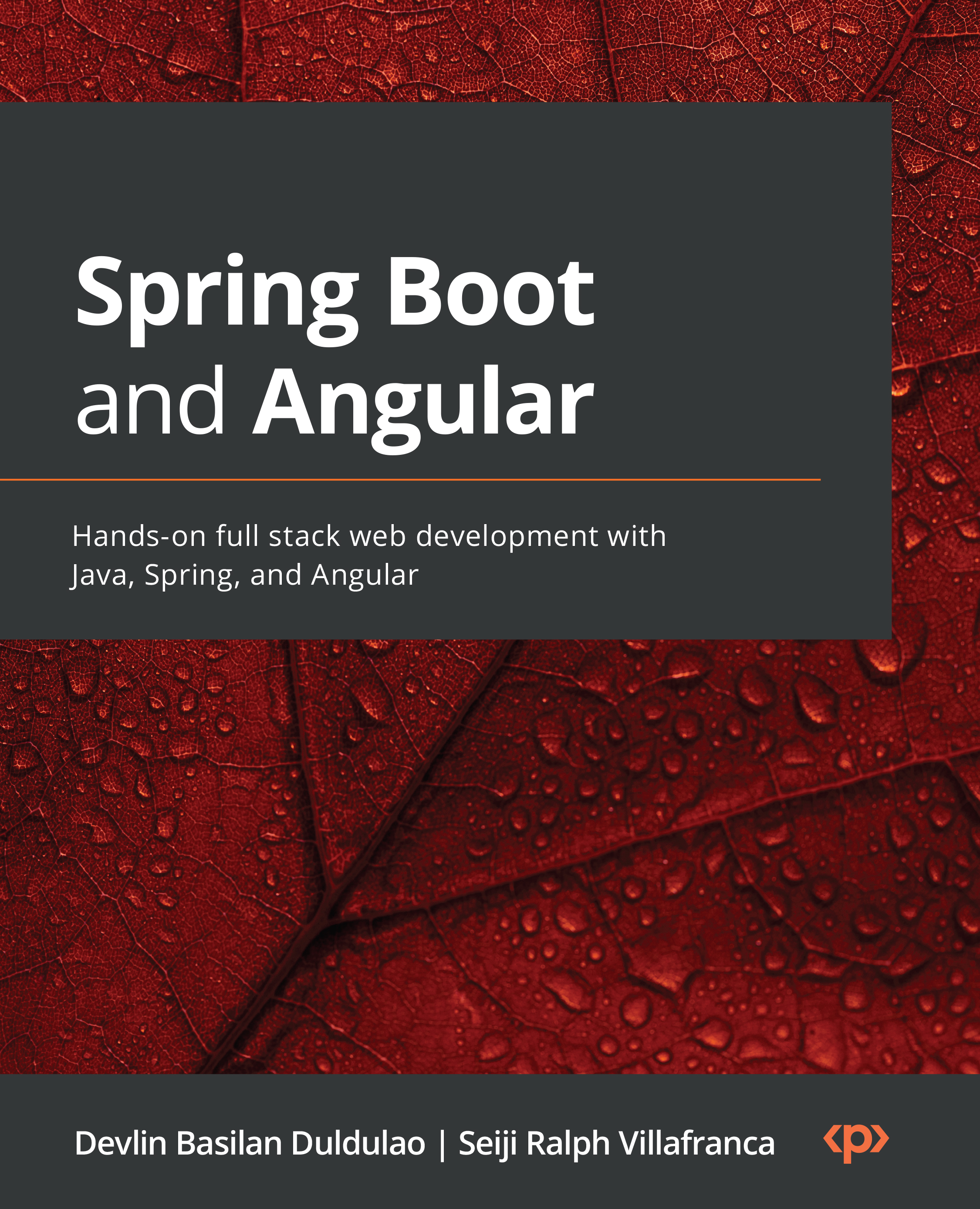
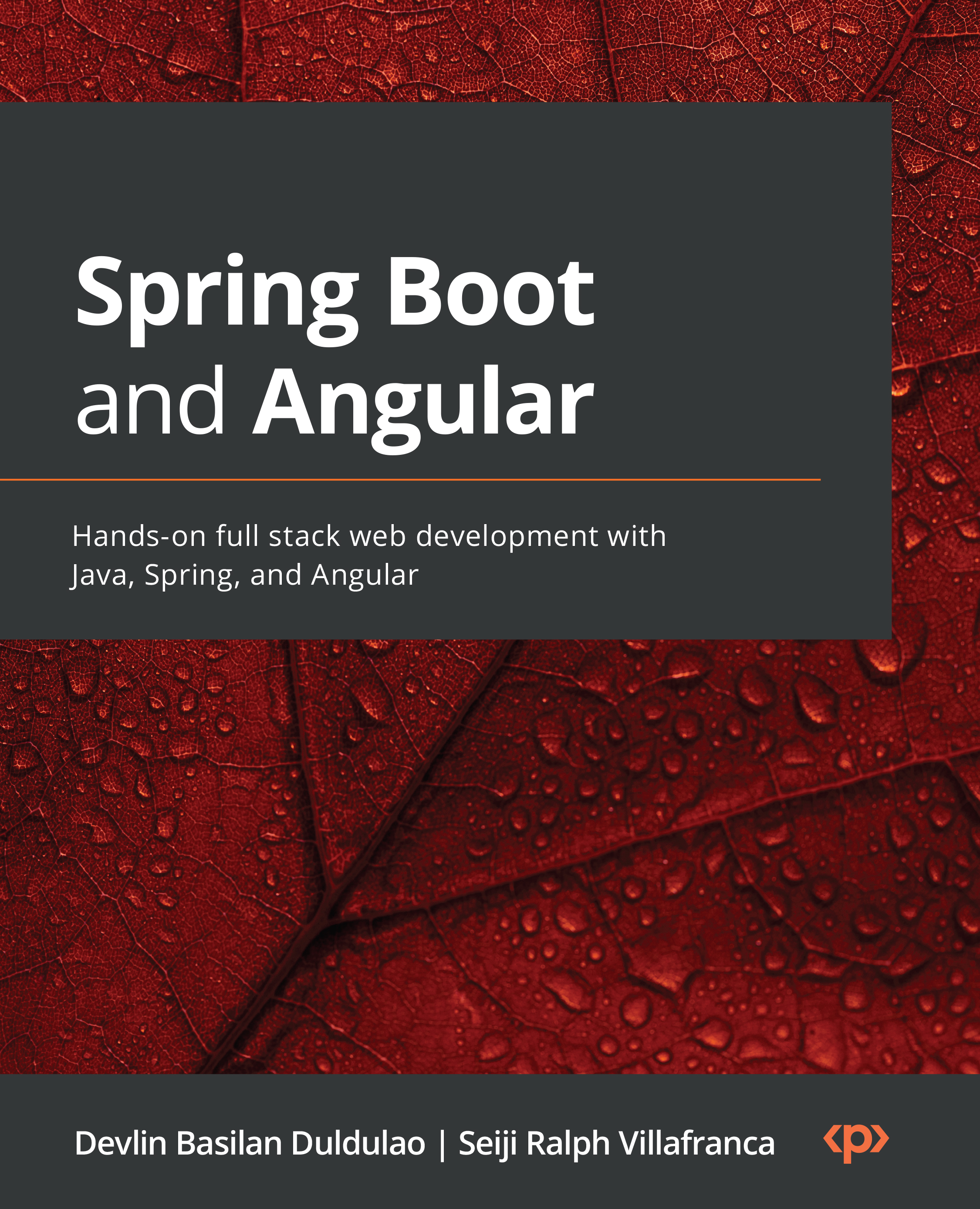
 Free Chapter
Free Chapter

