There are a number of text conventions used throughout this book.
Code in text: Indicates code words in text, database table names, folder names, filenames, file extensions, pathnames, dummy URLs, user input, and Twitter handles. Here is an example: “The reminderName string is a string that uniquely identifies the reminder within the scope of the contextual grain.”
A block of code is set as follows:
class APIError(Exception):
def __init__(self, status_code: int, code: str) -> None:
self.status_code = status_code
self.code = code
When we wish to draw your attention to a particular part of a code block, the relevant lines or items are set in bold:
public interface IHotelGrain : IGrainWithStringKey
{
<<Code removed for brevity>>
public Task Subscribe(IObserver observer);
public Task UnSubscribe(IObserver observer);
Any command-line input or output is written as follows:
az monitor app-insights component create --app ai-distel-prod --location westus --resource-group rg-distel-prod
Bold: Indicates a new term, an important word, or words that you see onscreen. For instance, words in menus or dialog boxes appear in bold. Here is an example: “The Client System sends the batches of messages to the Dispatcher Grain, which enumerates through the batch of messages to dispatch the messages to each target grain.”
Tips or Important Notes
Appear like this.
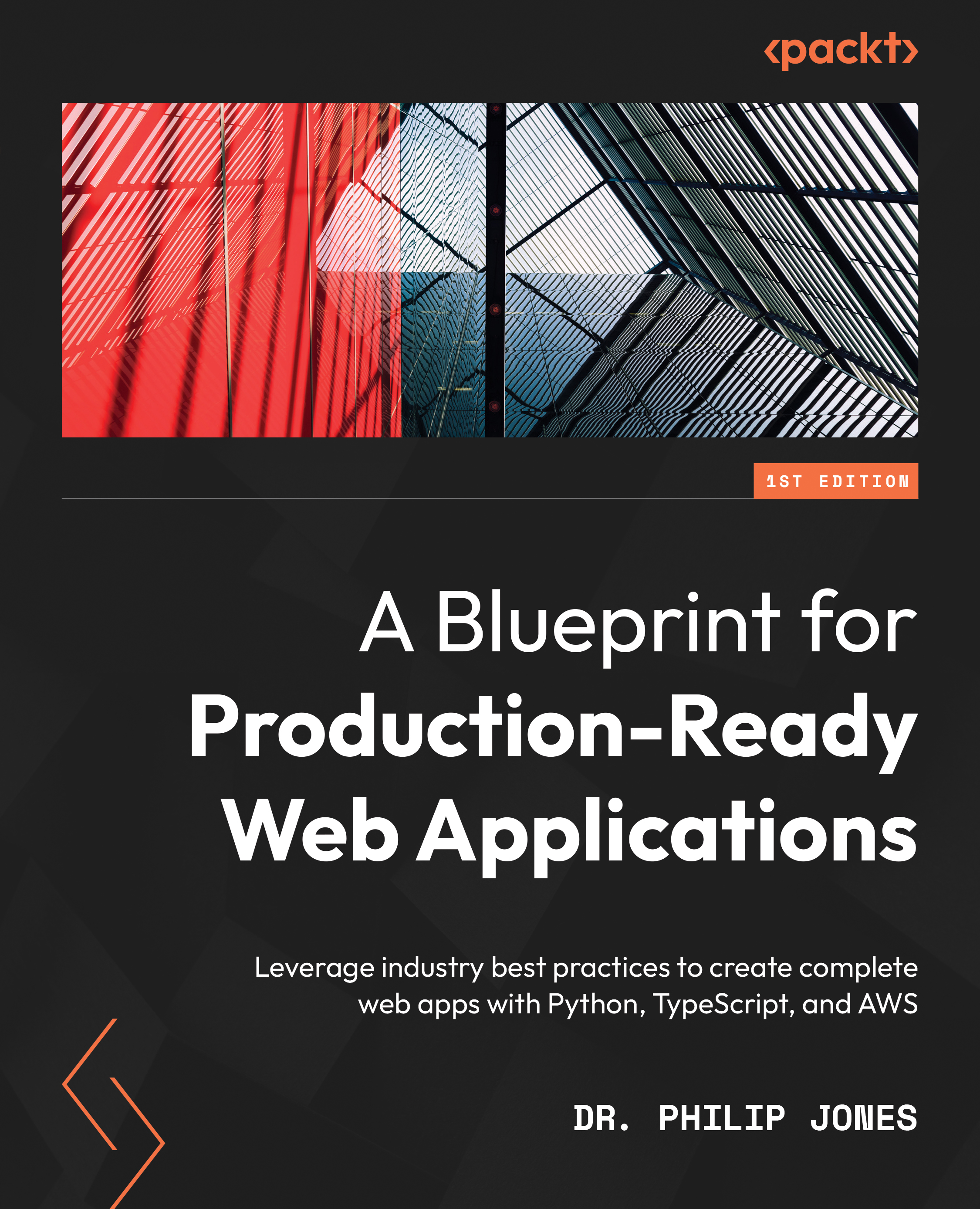
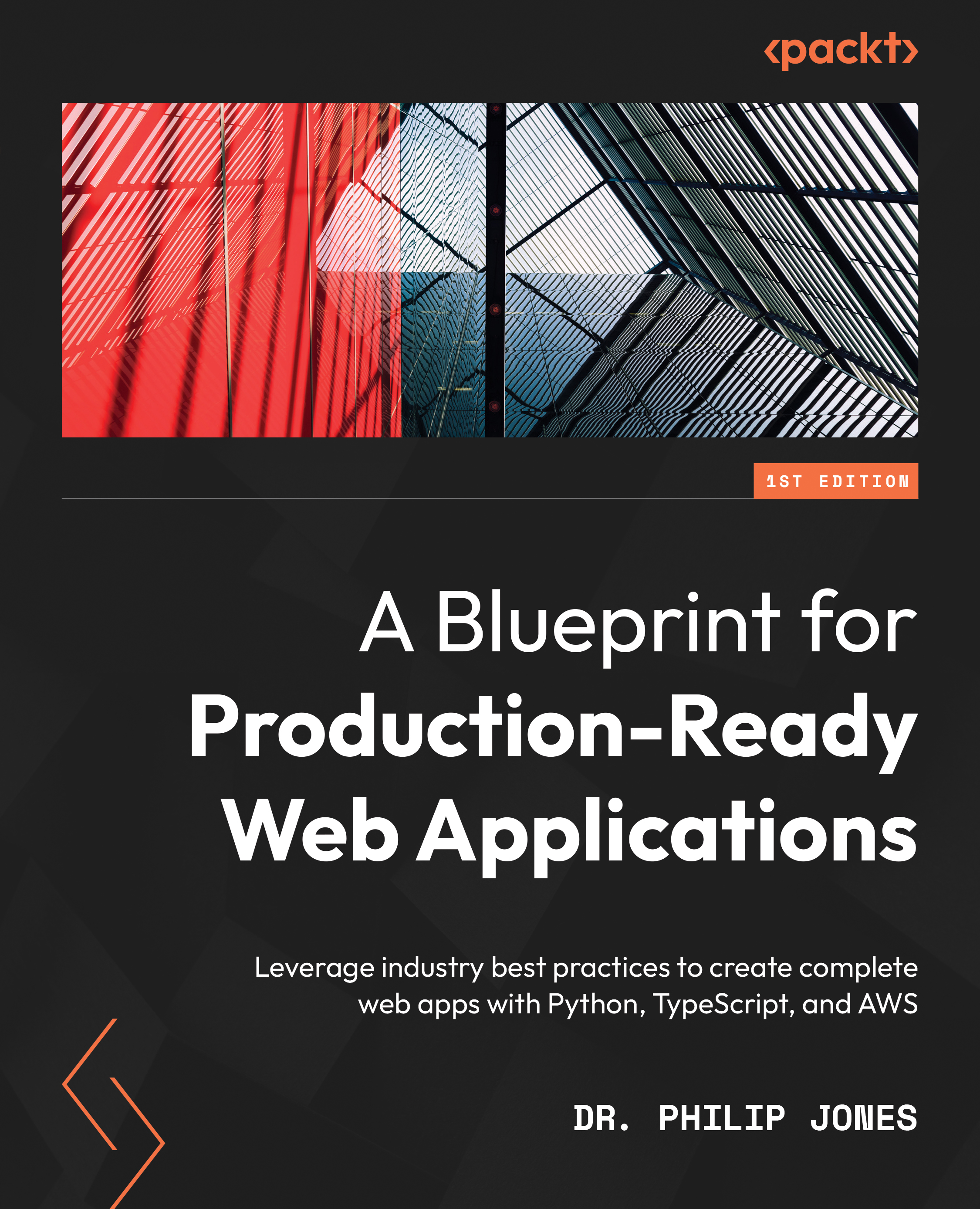
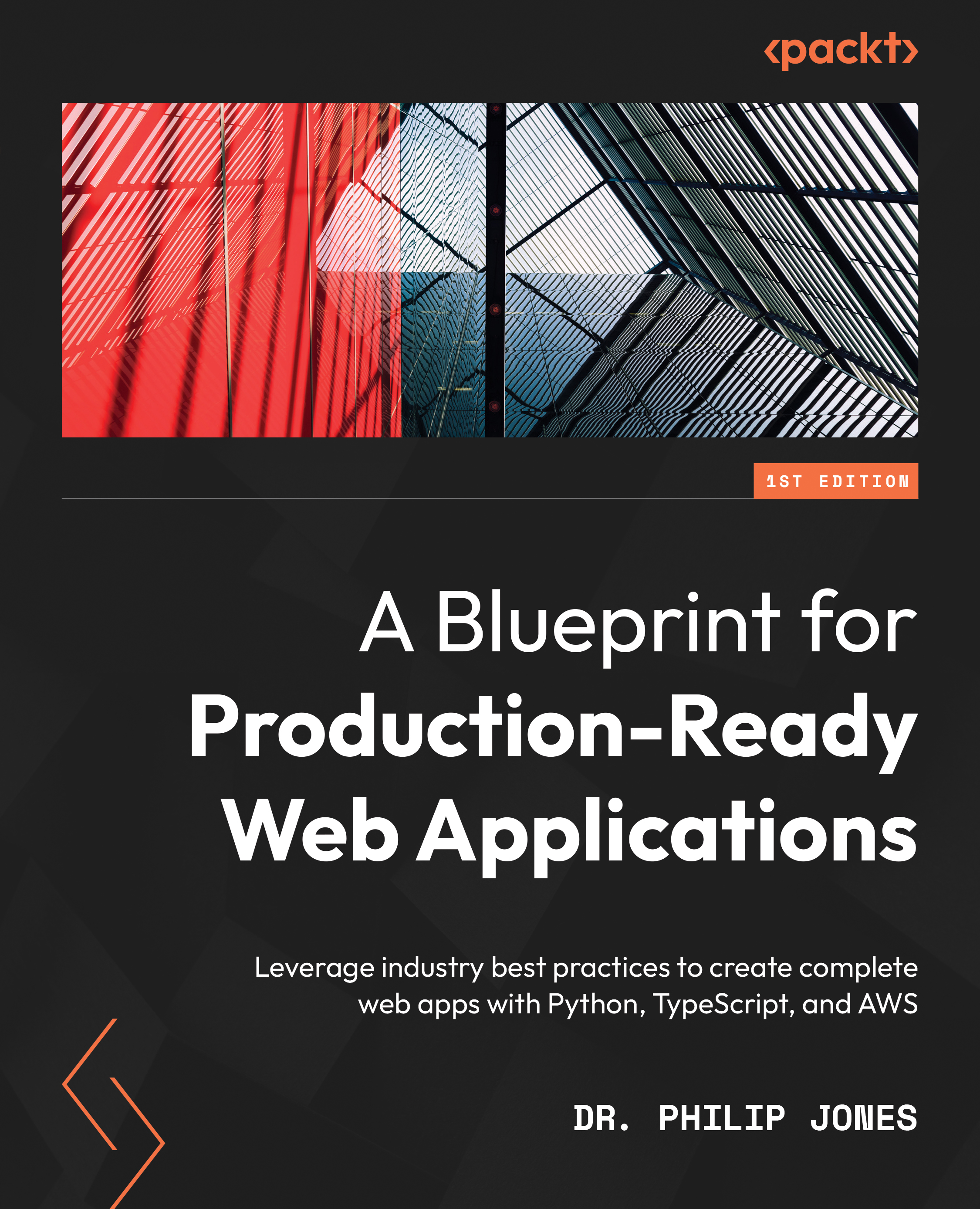
 Free Chapter
Free Chapter
