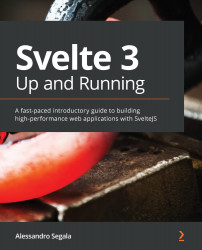Conventions used
There are a number of text conventions used throughout this book.
Code in text: Indicates code words in text, database table names, folder names, filenames, file extensions, pathnames, dummy URLs, user input, and Twitter handles. Here is an example: "After importing all the requisite modules, we define the prod variable, which is true if we're building the application for production, as determined from the NODE_ENV environmental variable."
A block of code is set as follows:
const mode = process.env.NODE_ENV || 'development' const prod = mode === 'production'
When we wish to draw your attention to a particular part of a code block, the relevant lines or items are set in bold:
AUTH_CLIENT_ID=00000000-0000-0000-0000-000000000000
API_URL=http://localhost:4343
AUTH_JWKS_URL=http://localhost:4343/jwks
AUTH_URL=http://localhost:4343/authorize?client_id={clientId}&response_type=id_token&redirect_uri={appUrl}&scope=openid%20profile&nonce={nonce}&response_mode=fragment
AUTH_ISSUER=http://svelte-poc-server
KEY_STORAGE_PREFIX=svelte-demo
Any command-line input or output is written as follows:
$ NODE_VERSION="v12.18.3"
Bold: Indicates a new term, an important word, or words that you see onscreen. For example, words in menus or dialog boxes appear in the text like this. Here is an example: "From that page, fetch the Windows Installer (.msi) for the LTS version, selecting the correct architecture of your operating system."
Tips or important notes
Appear like this.