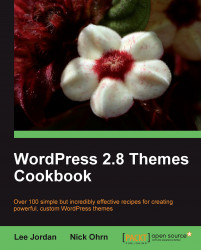Another place to find good, sometimes great, WordPress themes is on third-party websites. You have to be careful, though. Although most themes released to the public are done with the best intentions, there have been some instances where people have released themes full of backdoors into your site and spam links.
As such, care needs to be taken to make sure that the theme you are downloading doesn't give hackers and crackers a backdoor into your website, or populate your blog with hidden spam links.
The first thing that you need to do is find a theme you'd like to download. A search on Google or Bing for best free WordPress themes will return a list of results that should get you started. You can try more specific searches, such as best one column WordPress themes or best business WordPress themes, if you already have a good idea of what you want.
After you find a theme that you'd like to download, you have some due diligence to perform. You need to check the reputation of the theme developer to ensure that the theme is safe to download. Some things to look for are:
Does the theme developer have support forums for their themes?
Does the developer have a blog that is updated somewhat frequently?
Have other users commented on the theme, either on the theme's website or their own?
If you're comfortable with the reputation of the theme developer, it is usually safe to download the theme and try it out. Just remember that you're taking a risk every time you download software from the web. You should test the theme in a non-critical environment before deploying it to a site that you actually care about.
Developers release WordPress themes on their site instead of on the official theme repository for a variety of reasons. The theme may use a different license than the GPL, the author may be trying to garner publicity, or market themselves, and so on. Be sure to read any materials distributed with the theme to make sure that you know your rights in regards to it.
Be cautious with themes that you download from third-party sites. Again, most themes are safe, but it never hurts to have a friend or colleague familiar with WordPress check it out to make sure. If that is not an option, you can always try contacting the developer before using his theme and ask him if there is anything that you should watch out for. No matter what, make sure that you test the theme in a non-critical environment before deploying it somewhere important.
There are several trusted developers who release high-quality themes on a regular basis. You can find them at the following places:
In addition, there are several sites available where you can purchase high-quality WordPress themes at very reasonable prices. Some of the best sites to visit are:
It is important to point out that paying $30-$100 for a theme (the average price range across these and similar sites) is much less costly than taking an entire week to build a theme from scratch. Although you may lose some of the individual flavor that you might have had if you had developed a theme from scratch, the cost and time savings may be worth it to you.