This hands-on and practical book introduces you to Apache Roller. Starting off with the configuration and installation of your own blog, you'll then quickly learn how to add interesting content to your blog, with the help of plenty of examples. You'll also learn how to change your blog's visual appearance with the help of Roller themes and templates and how to create a community of blogs for you and your colleagues or friends in your Apache Roller blog server. The book will also look at ways in which you can manage your community, and keep your site safe and secure, ensuring that it is a spam-free, enjoyable community for your users.
Chapter 1, An Introduction to Weblogs, gives you insight on weblogs and how they can be used to create a worldwide presence through the blogosphere. It also teaches you the difference between a blog and a CMS, the basics about newsfeeds and the important role they play for blogs, and how you can use them to spread information on the blogosphere.
Chapter 2, Installing Roller on Windows, teaches you how to install Apache Roller in a Windows environment, along with all the supporting software required—Apache web server, JDK SE 6, Tomcat servlet engine, and MySQL database server.
Chapter 3, Installing Roller on Linux, teaches you how to install Apache Roller in a Linux Ubuntu environment, along with all the supporting software required—Apache web server, JDK SE 6, Tomcat servlet engine, and MySQL database server.
Chapter 4, How to Start Working with Roller, teaches you the basics about blogging with Apache Roller, and how to manage the blogroll—an important element of every blog that shows up on the front page. You'll see how to create your first user and weblog, adjust basic settings of your server and weblog, create and edit weblog entries (posts), manage categories, use the Rich Text Editor included in Roller in order to enhance the appearance of your post, and maximize your front page's space by means of the Summary field.
Chapter 5, Spicing Up Your Blog, teaches you about all the different tools available on the Internet that can help you build a very attractive weblog for your visitors. You'll learn how to upload files to your blog and use the Rich Text Editor to insert images, sound files, and videos, change the file uploading size limit of your blog server in order to upload bigger files, and use Google Maps, YouTube, and SlideShare to embed maps, videos, and document presentations in your blog.
Chapter 6, Roller Themes and Blog Promotion, teaches you how to change your Roller weblog theme, download additional themes, and promote your weblog on all the popular bookmarking services. You'll learn how to choose a weblog theme from Roller's administration interface, download additional themes and install them in your Roller weblog server, create an account in No-IP.com—a dynamic DNS service provider—to run your Roller weblog from your own PC, open the web port (80) via port forwarding on your DSL modem/router firewall, and add a Digg It button to your weblog so that visitors can vote for your posts on the Digg.com social bookmarking website.
Chapter 7, Working with Templates, teaches you how to create and edit your first template in Roller, along with some basics about the Velocity template language, and how to create your first Roller theme from scratch. You'll also learn about Roller's model and data objects, and how to use these objects' properties, methods, and macros in a custom template to show data from your weblog.
Chapter 8, Comments and Trackbacks, will show you how to work with comments and trackbacks in your Apache Roller blog, using Roller's comment management tools to approve, disapprove, and delete comments. You'll also learn to moderate comments in Roller using comment management tools, avoid spam, and use all the anti-spam tools available in Roller, and how trackbacks can help you in interacting with other bloggers.
Chapter 9, Advanced Topics, will show you "some stuff" that will help in promoting your blog and creating your own weblog community. You will learn to manage group blogs, use aggregators and blog search engines, and configure Google webmaster tools to find out about visitors to your blog. You will also learn to use Google docs as a web client to publish entries, use podcasts in your weblog entries to attract visitors, and Planet Roller to aggregate external blogs along with your Roller blog.
Chapter 9 is not a part of the book, but you can download it from Packt's website. It is available at http://www.packtpub.com/files/9508-Chapter-9-Advanced-Topics.pdf.
Time for action — heading
Instructions often need some extra explanation so that they make sense, so they are followed with:
This heading explains the working of tasks or instructions that you have just completed.
You will also find some other learning aids in the book, including:
These are short multiple choice questions intended to help you test your own understanding.
These set practical challenges and give you ideas for experimenting with what you have learned.
You will also find a number of styles of text that distinguish between different kinds of information. Here are some examples of these styles, and an explanation of their meaning.
Code words in text are shown as follows: "With the mod_jk connector, Apache and Tomcat will share the http://localhost address without conflicts."
A block of code is set as follows:
When we wish to draw your attention to a particular part of a code block, the relevant lines or items are set in bold:
New terms and important words are shown in bold. Words that you see on the screen, in menus or dialog boxes for example, appear in the text like this: "In the Edit Entry page, go to the Content field and click on the Toggle HTML Source button."
Tip
Warnings or important notes appear in a box like this.
Tip
Tips and tricks appear like this.
Now that you are the proud owner of a Packt book, we have a number of things to help you to get the most from your purchase.
Although we have taken every care to ensure the accuracy of our content, mistakes do happen. If you find a mistake in one of our books—maybe a mistake in the text or the code—we would be grateful if you would report this to us. By doing so, you can save other readers from frustration, and help us to improve subsequent versions of this book. If you find any errata, please report them by visiting http://www.packtpub.com/support, selecting your book, clicking on the let us know link, and entering the details of your errata. Once your errata are verified, your submission will be accepted and the errata added to any list of existing errata. Any existing errata can be viewed by selecting your title from http://www.packtpub.com/support.
Piracy of copyright material on the Internet is an ongoing problem across all media. At Packt, we take the protection of our copyright and licenses very seriously. If you come across any illegal copies of our works, in any form, on the Internet, please provide us with the location address or web site name immediately so that we can pursue a remedy.
Please contact us at<[email protected]> with a link to the suspected pirated material.
We appreciate your help in protecting our authors, and our ability to bring you valuable content.
You can contact us at<[email protected]> if you are having a problem with any aspect of the book, and we will do our best to address it.
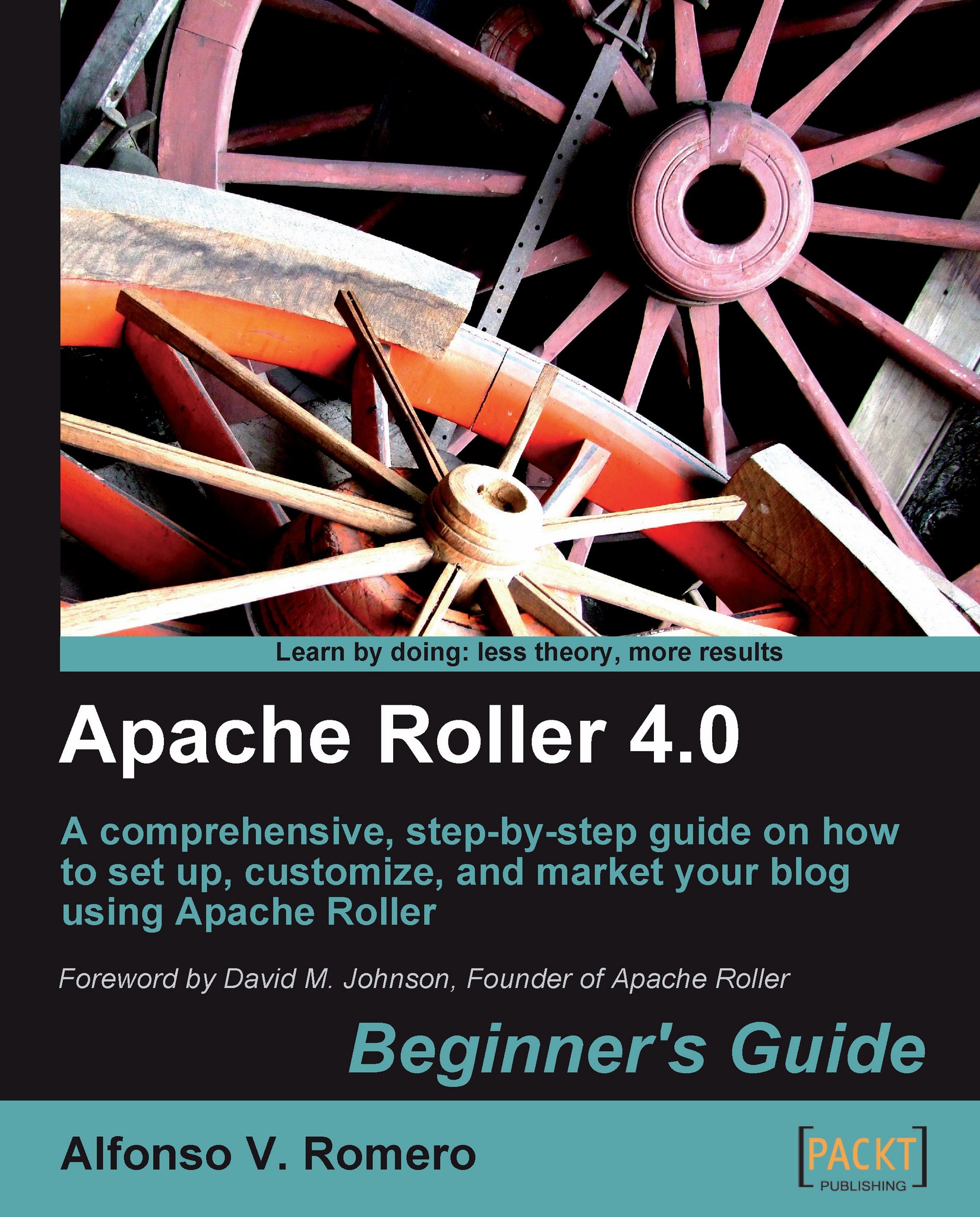
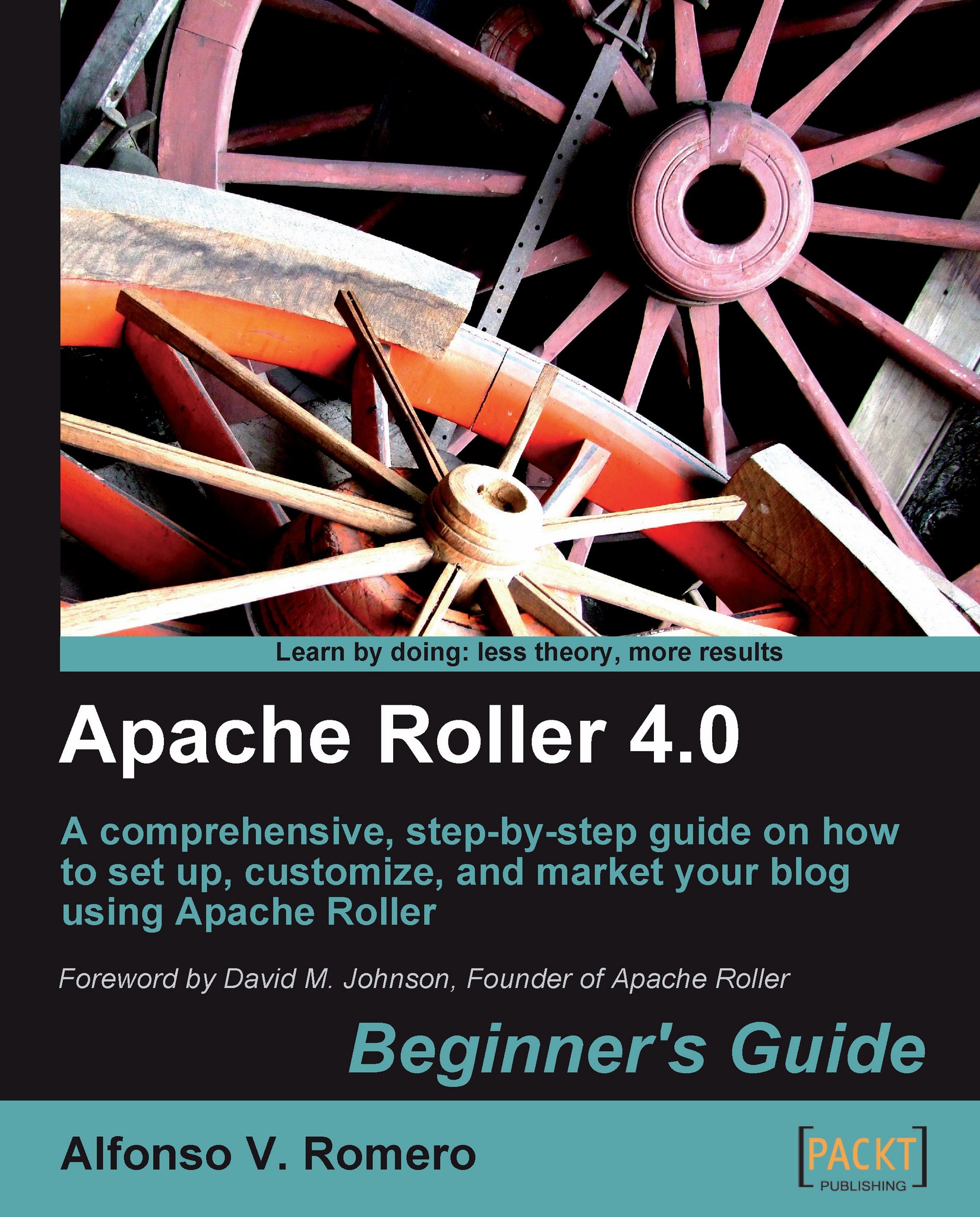
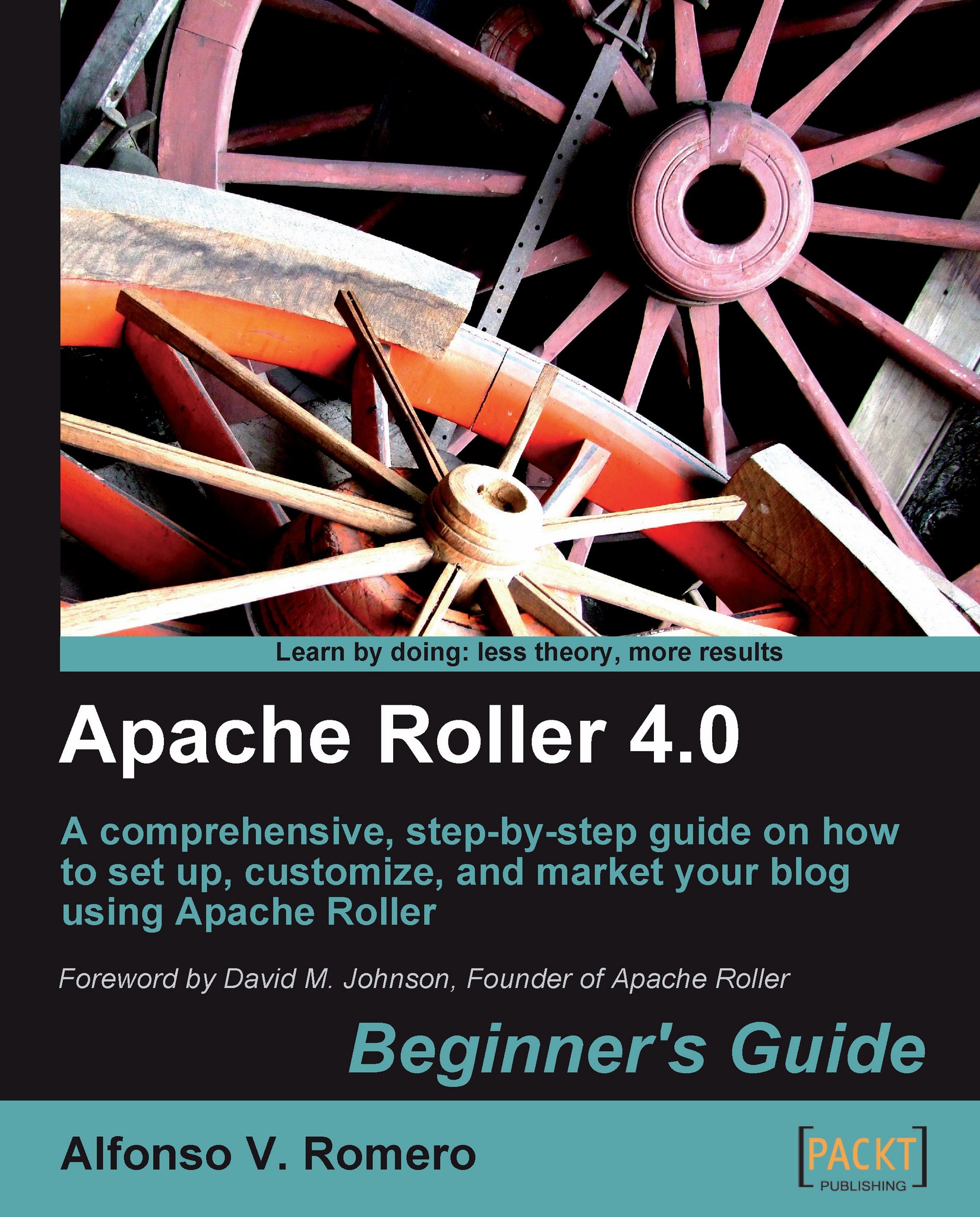
 Free Chapter
Free Chapter

